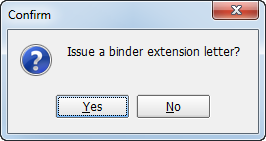If you need to extend the expiration date of the selected binder, you can use the Extend Binder command.
- On the Policy menu, point to Misc, and then click Extend Binder.
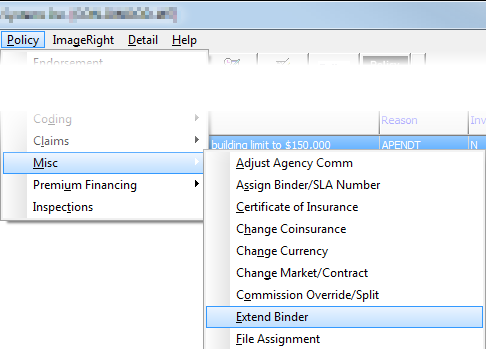
- In the
New Binder Date box located in the Adjust Binder Expiration dialog box,
type the new expiration date or click
 to use the Calendar.
to use the Calendar. - Click OK to save your changes or click Cancel to abandon your changes and close Adjust Binder Expiration.
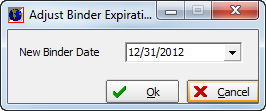
- In the Confirm dialog box, click Yes to issue a binder extension letter using Document Processing or click No to avoid issuing the letter.