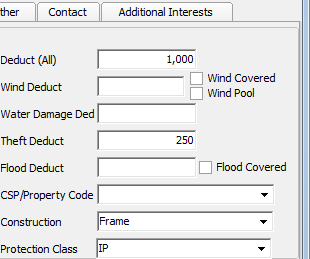In this topic, we continue our discussion of homeowner property on the HomeOwners tab in Units At Risk.
On the Limits – Property tab you can specify values, limits, and deductibles for the selected property.
- In the Property pane, enter the values, limits, or premium amounts in the boxes provided. In the Values/Limits boxes, enter the coverage limit or value of the selected property. In the Premium boxes, enter the premium amount.
- Verify
the correct Values/Limits and Premium totals appear in the Total Insured
Value boxes.
The totals are calculated automatically.
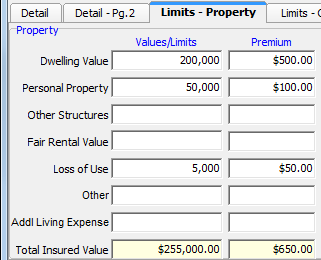
- Enter the deductible amounts in the appropriate box, as needed.
- Select
all options that apply to the coverage of the selected property.
- Wind Covered – indicates whether wind damage is enabled
- Wind Pool – indicates whether wind pool coverage is enabled
- Flood Covered – indicates whether flood damage is enabled
- In the CSP/Property Code list, select the appropriate code.
- Verify
that the Construction and Protection Class lists are correct.
The lists are populated by your selections on the Detail tab.