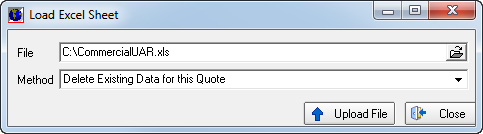The Import Excel File command is used to upload a Microsoft Excel spreadsheet into the Units at Risk Commercial tab for the selected submission.
|
Column headings in the Microsoft Excel spreadsheet must match AIM field names. |
- On the Main tab, select the appropriate submission record.
- On the Submission menu, point to Misc, and then click Import Excel File.
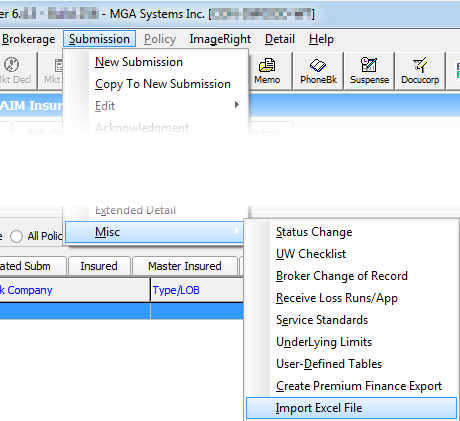
- In the
File box located in the Load Excel Sheet dialog box, click
 to locate the Microsoft
Excel file to be imported on your computer.
to locate the Microsoft
Excel file to be imported on your computer. - In the
Method box, click
 to select the import method.
to select the import method. - Click Upload File to upload the spreadsheet to the Units at Risk Commercial tab or click Close to close the dialog box without uploading the file.