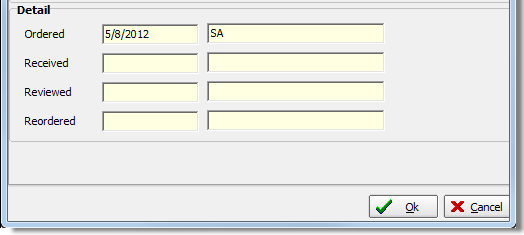In this topic, we continue our discussion of the Inspections feature, located on the Policy Menu.
The Inspection tab is used to order and track inspections for a submission.
- On the Inspection tab, enter the following information,
if applicable, about the inspection:
- Action – type of inspection action
- Order – order new inspection
- Reorder – reorder inspection
- Cancel – cancel inspection
- Received – indicate that an inspection was received
- UW Review Complete – indicate that the underwriting review has been completed
- Create Memo – indicates whether your agency's preferred inspection report document will display for processing
- Inspection Company – name of company responsible for the inspection
- Type of Inspection – inspection types (maintained in Data Maintenance Utility)
- Inspection File – inspection file number
- Photos Received – number of inspection photographs
- Invoice Received – date on which
the invoice was received (Click
 to use the Calendar.)
to use the Calendar.) - Cost – inspection cost
- Inspection Invoice # – invoice number for the inspection
- Action – type of inspection action
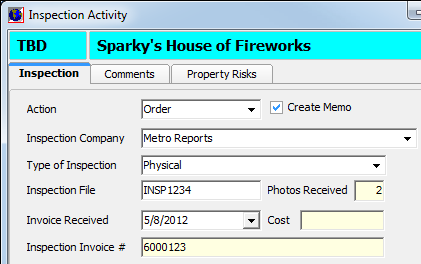
The Details pane shows the dates of the most recent inspection actions as well as the name of the AIM user that processed those actions.