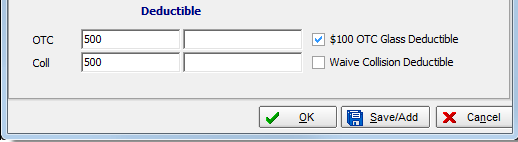In this topic, we continue our discussion of managing vehicle information on the Vehicles tab in Units At Risk.
On the Limits/Premium tab, you can specify limits and premiums for a variety of coverage types.
- In the
Limits and Premium columns, enter limit and premium amounts for the following,
where applicable.
- UMBI – uninsured motorist bodily insurance
- UIMBI – underinsured motorist bodily injury
- PIP – personal injury protection
- Med Pay – medical payments incurred as the result of an auto accident
- Rental – rental vehicle
- T and L – towing and labor
- OTC – other than collision
- Coll – collision
|
The Total box is populated by the premium amount entered on the Description tab. |
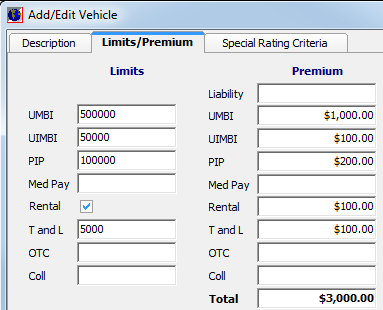
- In the Deductible pane, enter deductible amounts for Other Than Collision and Collision.
- If applicable, select $100 OTC Glass Deductible to indicate that a $100 deductible applies for glass only claims.
- If applicable, select Waive Collision Deductible to indicate that the collision deductible will be waived.