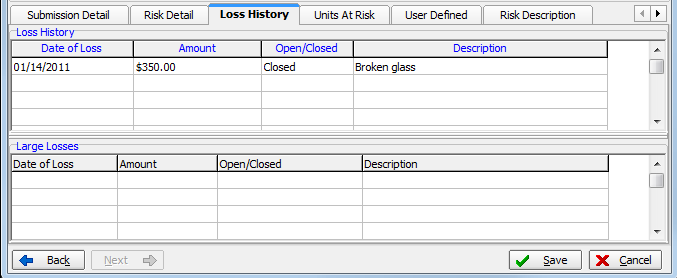In this topic, we continue our discussion about creating a new submission using the New Submission command located on the Submission Menu.
On the Loss History tab, you can enter losses that the insured has incurred.
- In the
Loss History pane, click inside the boxes and type the relevant information.
- Date of Loss – date on which the loss occcurred
- Amount – dollar amount of the loss
- Open/Closed – status of the loss
- Desription – brief identifying description of the loss
- You can repeat this process in the Large Losses pane to record significant losses with a high dollar value.