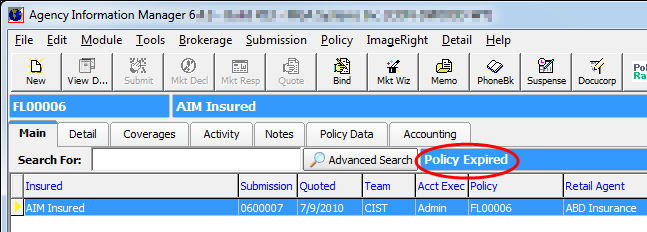The Mark Policy As Expired command, located on the Policy menu, is used to change the status of a policy from Policy In Force to Expired Policy.
- Select the policy to mark as expired.
- On the Policy menu, point to Misc, and then click Mark Policy As Expired.
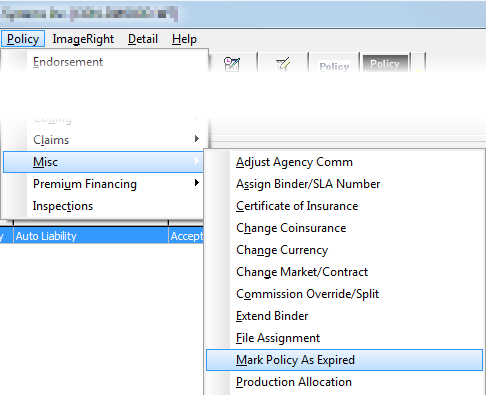
The policy status now appears as Policy Expired on the Main tab.
|
You can use the System Parameters settings in Data Maintenance Utility (DMU) to manage other methods of marking large numbers of policies as expired at one time. |