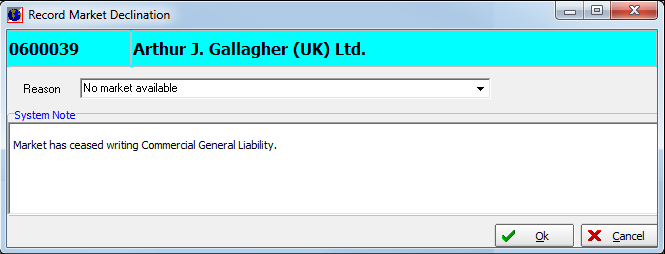Using the Market Declination menu command you can keep track of the market submissions that have been declined as well as the reasons why submissions were declined.
- On the Versions tab located on the Main tab, select the version of the submission that you have submitted to the declining market company.
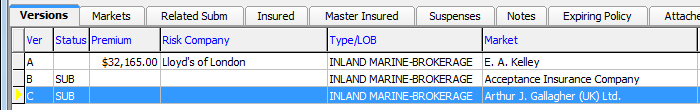
- On the Brokerage menu, click Market Declination.
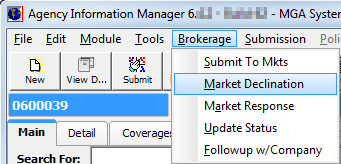
- In the Reason list, select the reason for the declination.
- In the System Note text box, you can enter additional notes to provide additional information, if necessary.
- Click OK to save your changes or click Cancel.
|
Once a version has been declined, no further activity can take place on that version. |