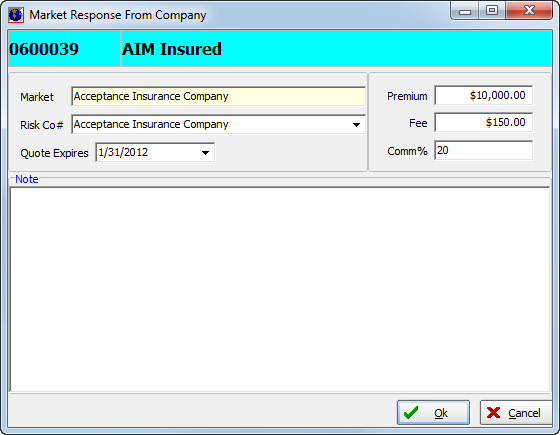You can use the Market Response command, located on the Brokerage Menu, to record a positive response from a market company to a submission.
- On the Versions tab, select the market from which a quote has been received.
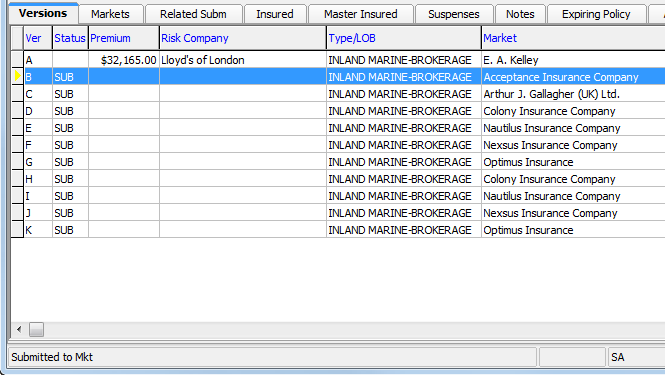
- On the Brokerage menu, click Market Response.
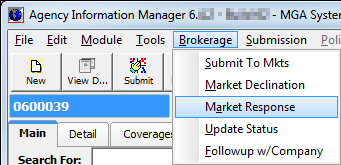
- In Market
Response From Company, provide the following information:
- Market – populated automatically with the market company providing the quote
- Risk Co# – risk company (Click
 to
select a different risk company, if applicable.)
to
select a different risk company, if applicable.) - Quote Expires – date that the quote
is set to expire (Click
 to use the Calendar.)
to use the Calendar.) - Premium – amount of premium of the quote
- Fee – total amount of company charged fees for this quote
- Comm% – percentage of gross commission paid for this quote
- In the Note text box, type any relevant notes for this quote.