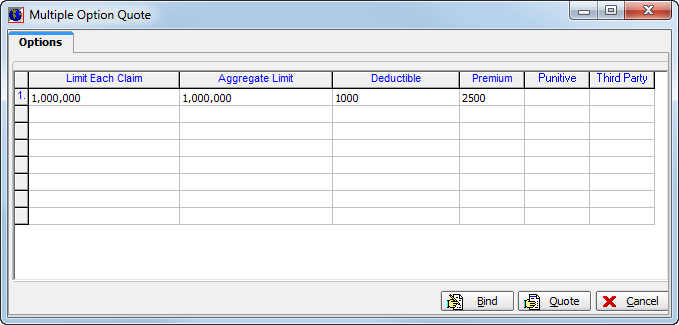In this topic, we continue our discussion of submitting or editing a quote using the Quote command on the Submission Menu.
The Multiple Option Quote dialog box is used to provide information about the multi-option quote.
- Click
in a column to type the applicable information or amount.
- Limit Each Claim – limit amount per claim
- Aggregate Limit – aggregate limit amount
- Deductible – deductible amount
- Premium – premium amount
- Punitive – punitive damage coverage amount
- Third Party – limit on settlements for third party damages
- Click
Bind to bind the quote into a policy, or click Quote to create a quote.
Alternatively, you can click Cancel to abandon your changes without saving.