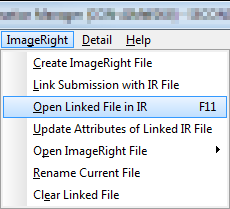The Open Linked File in IR command opens the ImageRight file if the AIM submission is currently linked to the file. If the AIM submission has not been linked to an ImageRight file, this option cannot be selected.
|
Pressing the F11 key performs the same function without having to use the ImageRight menu. |
If the link exists in AIM, but the ImageRight file has been deleted, renamed, etc., a message will be displayed showing the file number, location, drawer, and file type of the file being searched for in ImageRight.
- On the ImageRight menu, click Open Linked File
in IR or press F11 to open a previously linked AIM file in ImageRight.
Alternatively, you can click on the Main tab to open the linked ImageRight file.
on the Main tab to open the linked ImageRight file.