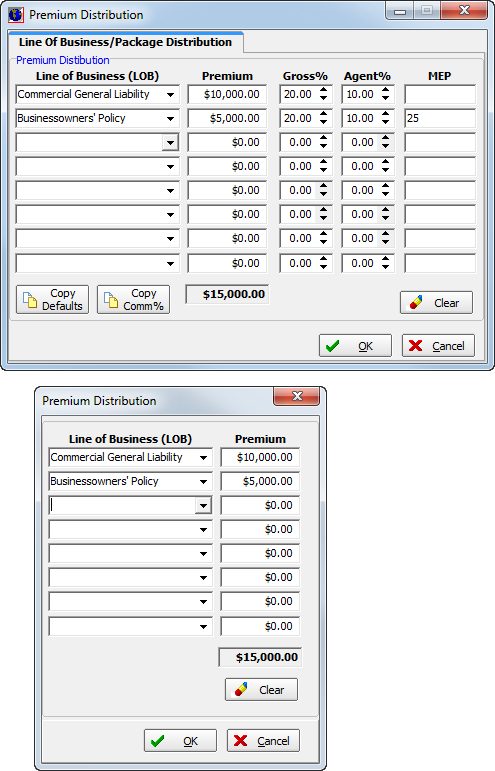In this topic, we continue our discussion of submitting or editing a quote using the Quote command on the Submission Menu.
The Premium Distribution dialog box is used to break down the quoted premium by coverage line or commission percentage as needed. The appearance of the Premium Distribution dialog box may vary depending on the workflow you are using.
It is possible to establish default lines of business and commissions at the product level in Data Maintenance Utility. If this is the case for the selected product, the lines of business and the commission rates may already be applied in the Premium Distribution dialog box.
In the table that follows, we describe the buttons located in Premium Distribution.
| Button | Function |
|---|---|

|
Copies any product defaults that may exist into Premium Distribution |

|
Copies the default commission amounts into Premium Distribution |

|
Clears the entered premium distribution data |
We will show you how to distribute premium amounts in the steps that follow. You can modify our steps as needed on your quotes.
- In the Premium Distribution pane, enter the applicable information in the available
columns.
- Line of Business (LOB) – product or line of business
- Premium – premium amount for the line of business
- Gross % – gross agency commission percentage
- Agent % – retail agent/broker commission percentage
- MEP – minimum earned premium
- Click OK to save your changes and update the quote, or click Cancel to abandon your changes without saving.