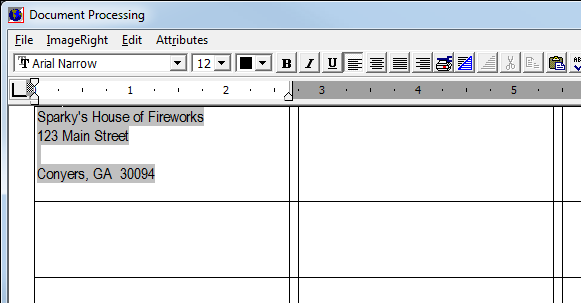Using the Print Labels command, you can print mailing or filing labels for the selected submission or policy.
- On the Tools menu, point to Print Labels and make the appropriate selection.
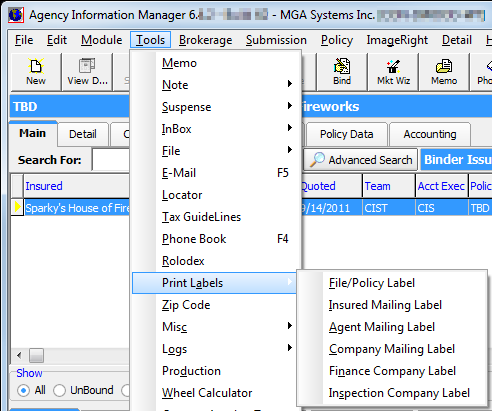
- Depending on your selection, a label is presented in the Document Processing module. You can copy and paste the label data to blank label spaces shown on the document. You can then print the document to a physical printer or to ImageRight.
|
For additional information about the Document Processing module, please refer to the Document Designer Help topic. |