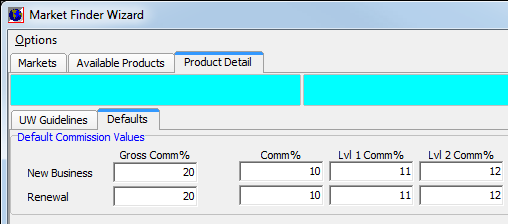In this topic, we continue our discussion of the Market Finder Wizard feature which can be accessed under the Misc command on the Tools Menu.
On the Product Detail tab, you can view the underwriting guidelines and the default commission values for the product that you selected on the Available Products tab.
On the UW Guidelines tab, you can view the underwriting guidelines, shown in the Market Guidelines pane. Changes to the underwriting guidelines can be made in Data Maintenance Utility (DMU).
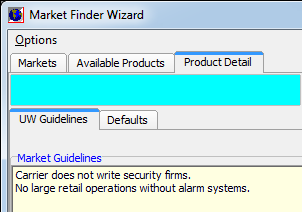
On the Defaults tab, you can review the default commission values for this product for both new business and renewals. Commission levels for products are maintained in DMU.