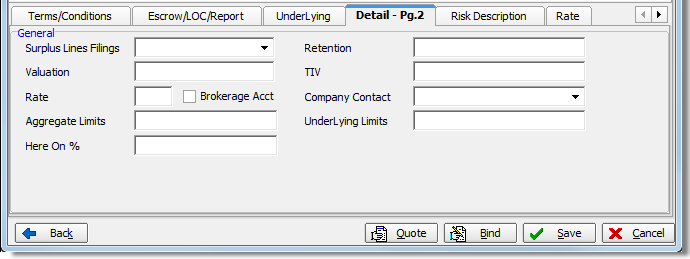In this topic, we continue our discussion of submitting or editing a quote using the Quote command on the Submission Menu.
The Detail – Pg. 2 tab is where you can record additional quote data such as aggregate limits and insurance to value limits.
- In the General pane, enter the following information.
- Surplus Lines Filings – party responsible for paying surplus lines taxes
- Retention – retention amount that is specified on the policy, if applicable
- Valuation – value of the insured property
- TIV – total insured value
- Rate – flat amount or percentage to be used to calculate the rate
- Brokerage Acct – indicates whether this is a brokerage account
- Company Contact – name of contact at the company or agency
- Aggregate Limits – aggregate limit amount
- UnderLying Limits – sum of the underlying limits
- Here On % – Lloyd's/reinsurance; the percentage of the risk that is written “hereon” for the policy
|
An example of hereon percentage; if property had a total exposure risk of $10 million, and this policy covers $2 million in excess of the primary layer of $5 million, then the hereon percentage for the policy would be 20%. |