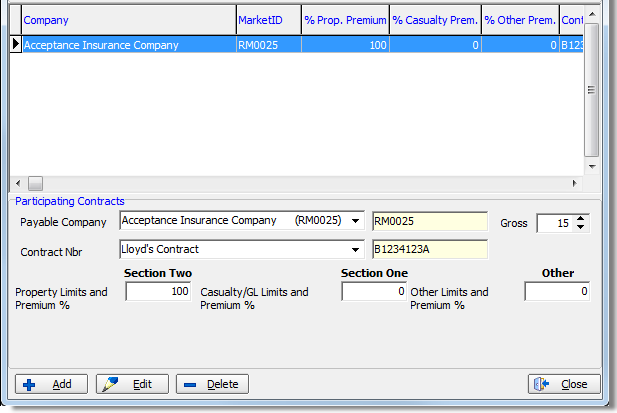In this topic, we continue our discussion of submitting or editing a quote using the Quote command on the Submission Menu.
Contract participation plans are a selection of contracts with varying percentages of participation. Participation plans can be added to a quote, as needed, using the Participation tab. Alternatively, you can select individual contracts as needed.
|
We recommend that you select either a participation plan or individual contracts. Do not attempt to combine participation plans and contracts on the same policy. |
In the steps that follow, we show you how to add a participation plan to a quote. Participation plans are created and maintained in Data Maintenance Utility (DMU). If you need to add a participation plan to your AIM system, please contact your AIM system administrator.
- On the Participation tab, click Add to add a new participation plan, or click Edit to change an existing plan.
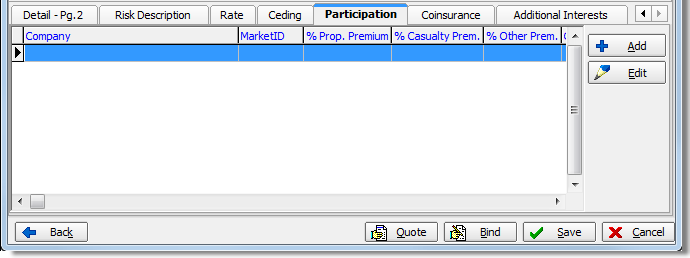
- In the Contract pane located in Participating Contracts, the Market Co/Source
and Risk Company and their respective company ID boxes are populated automatically
based on your selections when creating the submission.
In the Plan/Contract list, click to select the plan that applies to the policy. The plan number will populate
the unlabeled box to the right based on your selection.
to select the plan that applies to the policy. The plan number will populate
the unlabeled box to the right based on your selection. - Select Brokerage if the Market Co/Source company is a broker.
Next, we show you how to add a contract to a quote. You can add multiple contracts if necessary.
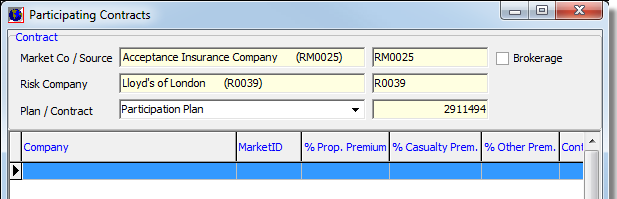
- Use the buttons described in the table below to manage participation plans.
|
Button |
Function |
|---|---|
|
|
Add a new contract |
|
|
Edit the selected contract |
|
|
Delete the selected contract |
|
|
Save your changes and close Participating Contracts |
|
|
Abandon your changes and close Participating Contracts |
- In the
Participating Contracts pane, enter the following information about the contract.
- Payable Company – company that will
receive payment (Click
 to select from the list.)
to select from the list.) - Unlabeled box – automatically populated company ID of the selected payable company
- Gross – gross commission percentage
- Contract Nbr – contract name or
description (Click
 to select from the list.)
to select from the list.) - Unlabeled box – automatically populated contract ID for the selected contract number
- Property Limits and Premium % – percentage of section two premium allocation
- Casualty/GL Limits and Premium % – percentage of section one premium allocation
- Other Limits and Premium % – percentage of other limits premium allocation
- Payable Company – company that will
receive payment (Click
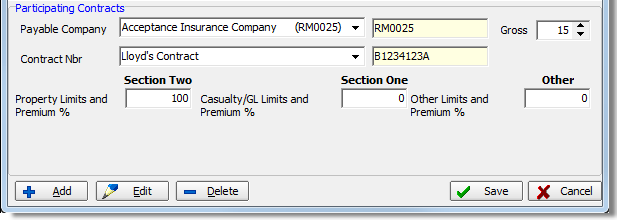
Contracts that have been added to the quote appear in the grid.