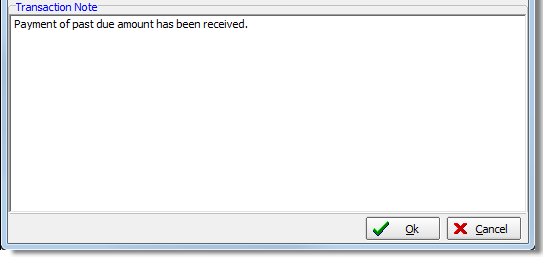The Reinstate command is used to change the status of a cancelled policy back to policy in force (PIF).
- Locate the policy on the Main tab.
- On the Policy menu, click Reinstate.
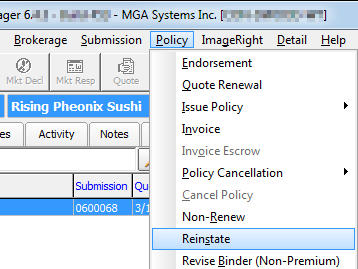
- Review the information in the Policy Information pane.
This information is read-only and cannot be edited from the Reinstate Policy dialog box. - In the
Reinstatement pane, enter the following information.
- Effective – effective date of the renewed policy
- Time – time on the renewal date at which the renewed policy will become effective
- Reason – reason why the policy is being renewed
- Requested By – party requesting the reinstatement
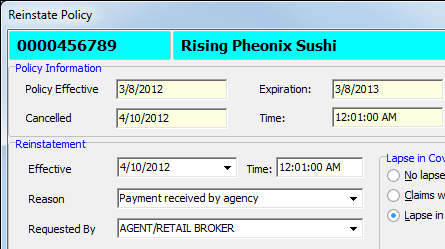
- In the Lapse in Coverage pane, select the option that best describes whether there was a lapse in coverage during the time that the policy was not in effect.
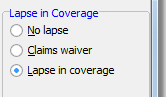
- In the Transaction Note text box, type any notes relevant to the reinstatement of the policy.