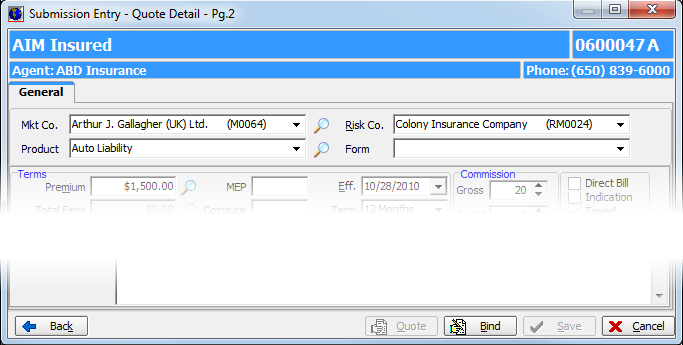To order the binding of a policy that is not within your agency's authority, you can use the Request to Bind menu command to create a memo to send to the market company.
- Select the quote on the Main tab.
- On the Submission menu, click Request to Bind.
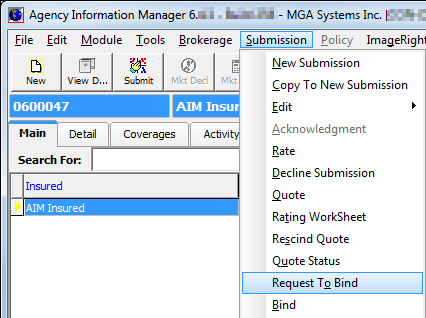
- In the
Submission Entry – Quote Detail – Pg. 2 dialog box, edit the quote as
needed.
Only the Bind and Cancel buttons are available. - Click
Bind to open Document Processing and edit the request to bind memo as
needed.
You can send the memo as an e-mail message to the market company or you can save, fax, or print the memo.