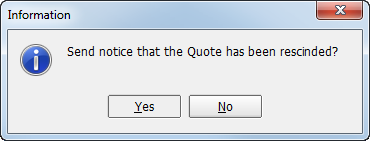If you need to rescind a quote that has already been submitted to a retail agent/broker, you can do so using the Rescind Quote menu command.
- Select the quote on the Main tab.
- On the Submission menu, click Rescind Quote.
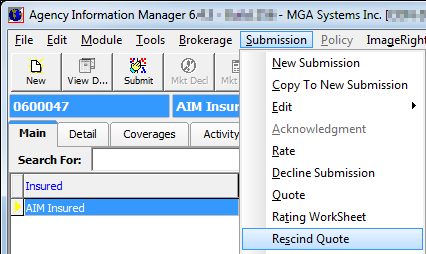
- Click
 and
select a rescind quote reason code from the Reason list.
and
select a rescind quote reason code from the Reason list.
Rescind quote reason codes are maintained in the Lookup Codes table of Data Maintenance Utility (DMU). Please contact your AIM system administrator to add, remove, or edit lookup codes. - In the System Note box, type any notes that are relevant to the reason for rescinding the quote.
- Click OK to save your changes or click Cancel to abandon your changes.

- In the
Information dialog box, click Yes to send a notice that the Quote has been rescinded using Document Processing.
Alternatively, click No to close Rescind Quote Offered without sending a notice.