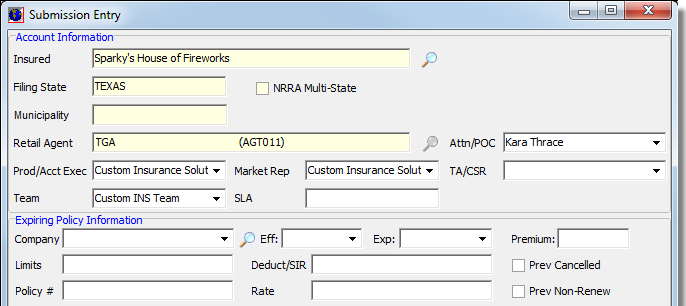In this topic, we continue our discussion of the Edit command located on the Submission Menu.
The Insured option is used to edit the insured information on a submission.
- On the Submission menu, point to Edit, and then click Insured.
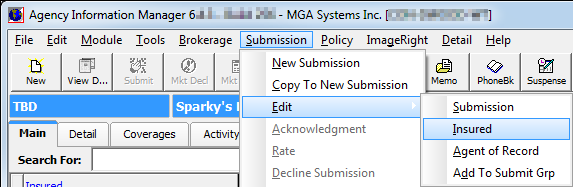
The Insured menu option opens the Add/Edit Named Insured dialog box, explained in New Submission. You can easily modify the steps that we discuss to edit the insured.