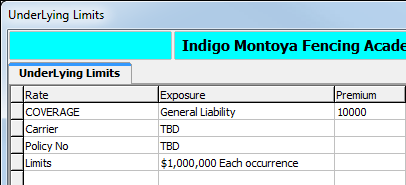The Underlying Limits command is used to view any underlying information captured on the UnderLying tab of Submission Entry-Quote Detail-Page 2.
- On the Main tab, select the appropriate submission record.
- On the Submission menu, point to Misc, and then click UnderLying Limits.
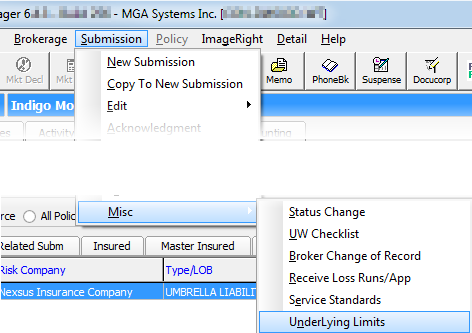
- On the UnderLying Limits tab, review the underlying limits for the submission.