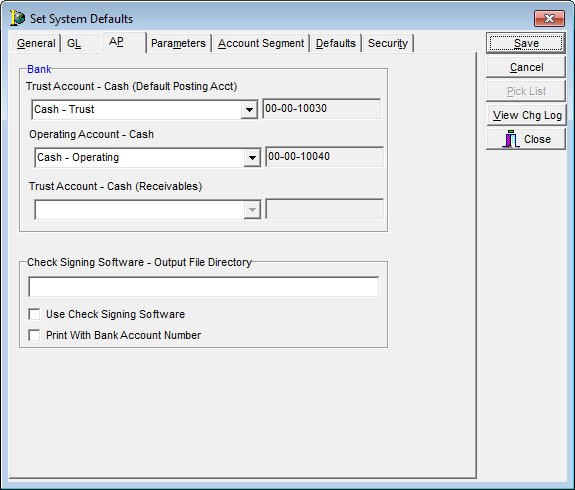In this topic, we continue our discussion of setting system defaults that began in Set System Defaults.
The AP tab is used to set default bank accounts and denote third-party check signing software.
- In the Bank pane, enter the default bank accounts for the trust and operating accounts when only one entity exists in the database.
- In the Check Signing Software – Output File Directory field, enter where the created check file should be directed.
- Select Use Check Signing Software if using a third-party check signing software program.
- Select Print With Bank Account Number to print the bank account on the check.