The Set System Defaults command is used to edit company information, update the current period, assign GL posting accounts to sub-ledger modules, default bank accounts, adjust system parameters, and set minimum security levels for module access.
- On the System menu, click Set System Defaults.
- Click OK in the Warning dialog box.
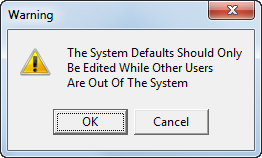
-
On the General tab of Set System Defaults, enter the following information:
-
Company Information – agency name (51 characters permitted), address, city, state, zip code, phone, fax, FEIN, and email address
-
Multi-Account – select if you are using more than one cost center
-
Multi-Subledger – select if you are using Producer Payables and Company DB Receivable for direct bill – company invoices
-
-
In the Date Format pane, select the appropriate date format.
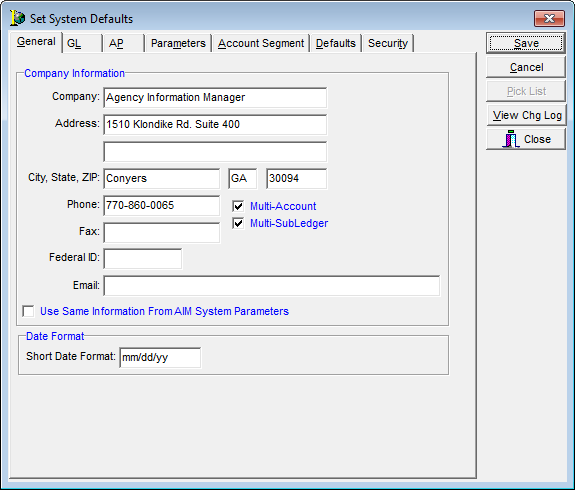
We continue our discussion of setting system defaults in the following topics.