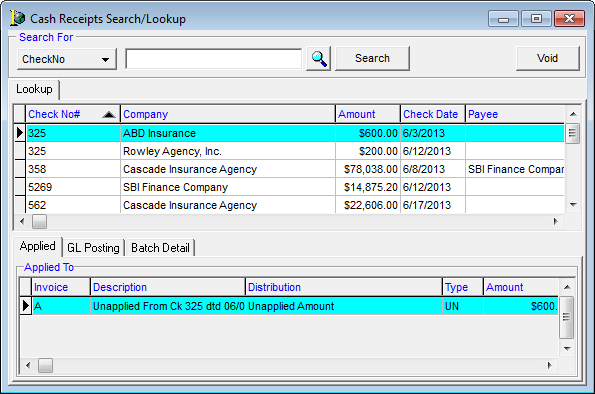Use the Cash Receipts command, located on the Lookup menu, to locate and review the posting of received payments.
- In the Search For box, select the criteria to be used to search for a cash receipts batch.
You can click to open the Payment Search dialog box to perform a more detailed search.
to open the Payment Search dialog box to perform a more detailed search.
- Once the search criteria have been entered, click Search.
Search results appear on the Lookup tab. Information about the selected cash receipt appears on the Applied, GL Posting, and Batch Detail tabs. - If you need to void a payment displayed on the Lookup tab, select the payment and click Void.
The Process Void/NSF Cash Receipt dialog box opens. Refer to Void/NSF Posted Cash Receipt for additional information about voiding a payment.