The Void/NSF Posted Cash Receipt command is used to void a cash receipt, or to enter an insufficient funds check. The workflow is also used to correct the original application of a check to a client’s account or invoice.
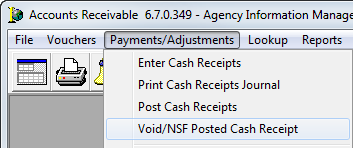
|
This workflow can also be completed from Cash Receipts Lookup. |
The features and controls in the Void/NSF Posted Cash Receipt dialog box are defined briefly in the table below.
| Feature | Description |
|---|---|
| Search For |
Select the criteria to be used in the search. Use the default of CheckNo (check number), or select from:
|
| Unlabeled box | Enter the data that corresponds to the selected criteria. |
| Magnifying glass button | Open the Payment Search dialog box to allow further searching. |
| Search | Click to search using the selected criteria, or press the Enter key. |
| Void | Open the Process Void/NSF Cash Receipts dialog box. |
| Lookup tab | Displays miscellaneous information regarding the check selected in the Search For field. |
| Applied tab | Displays the invoices that the check was applied against. |
| GL Posting tab | Displays the general ledger account number the selected check was posted to. |
| Batch Detail tab | Displays all items that were included in the selected check’s original payments batch. |
|
Clicking the Search button without information entered in the search field is not recommended. Doing so causes all payments entered in your system to display. |
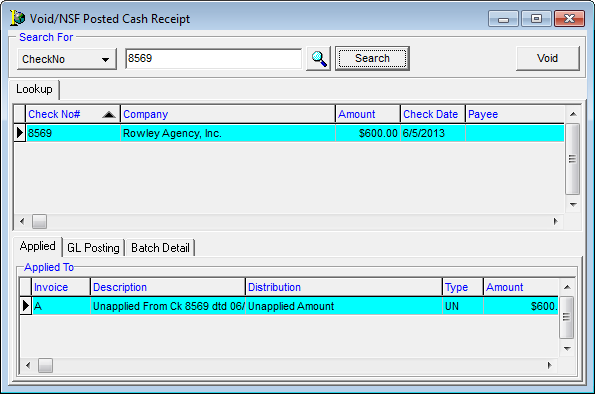
- Search for the payment to void.
- Click the payment, and then click Void.
- In Process Void/NSF Cash Receipt, enter the following information, if applicable:
- Date – Defaults to current system date, may be modified.
- Period – Defaults to current accounting period, may be modified.
- Check – Check number being voided.
- NSF - Bank Charge – When selected, you can enter an NSF fee from the bank, if applicable.
- Amount – Amount of the NSF fee.
- GL Acct – General ledger account affected by the NSF transaction.
- Magnifying glass – Opens a list of general ledger accounts to display for selection.
- Agent Fee – Indicates whether the agent or insured is being charged a fee. If selected, the entry of an amount, along with the amount of the voided check, is posted directly to the agent’s account.
- Amount – Amount of NSF fee charged to the client.
- GL Acct – General ledger account affected by the NSF transaction.
- Click Print Journal if you need to view or print the Void/NSF Check journal.
- Click Post Batch to confirm the batch number, batch total, accounting period, and post the batch. Alternatively, if you need to kill the batch, click Kill Batch.
|
The Date and Period boxes can be modified. However, those boxes should reflect the current accounting period unless voiding a check that would be reflected in a prior accounting month’s bank statement. |
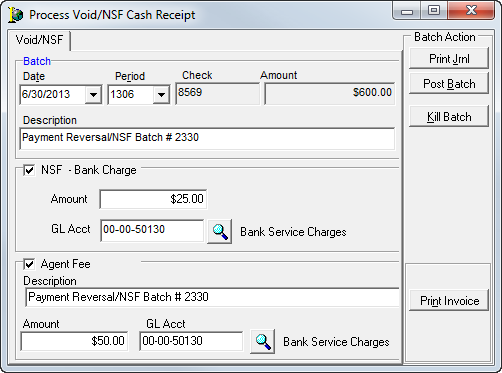
- If you posted the batch, a confirmation window is displayed verifying that the batch was posted to the accounting period. Click OK to end the batch posting process.
