Service Agreement Enhancements in Production Analysis Report
|
Note: This update is part of the AMS360 21R1 release. Navigate to the AMS360 2021 R1 Release Notes to review other enhancements and fixes that were part of the release. |
AMS360 now provides the option to search and filter by service agreement transactions, in addition to policies. This has created additional reporting options in the Report - Production Analysis winform. With these changes, you will have access to a more comprehensive Production Analysis Report which returns Policy and Service Agreement Data in a range of filtered selections.
-
There are six new Transaction options available within Reporting Available for All Transactions:
-
New Business Service Agreement
-
Renew Service Agreement
-
Change Service Agreement
-
Cancel Service Agreement
-
Reinstate Service Agreement
-
Commission Credit
-
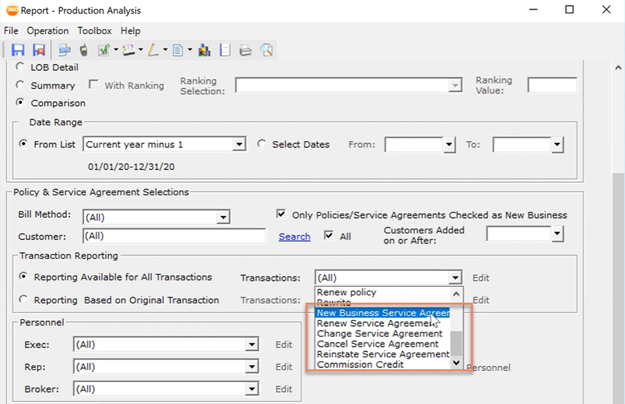
Reporting Available for All Transactions options
-
You can select multiple Transactions by clicking (Select Multiple…) in the dropdown menu and checking them in the Multiple Transactions winform that appears. When you are finished selecting Transactions, click OK to close the winform.
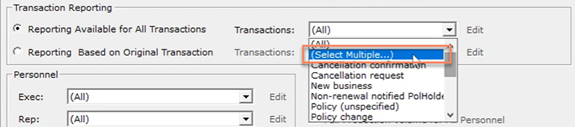
Select Multiple
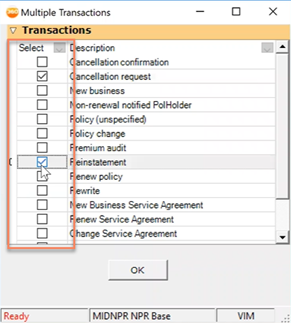
Multiple Transactions
-
There are two new Transactions options available within the Reporting Based on Original Transaction section – New Business Service Agreement and Renew Service Agreement.

Reporting Based on Original Transaction options
-
You can select multiple Transactions by clicking (Select Multiple…) in the dropdown menu and checking them in the Multiple Transactions winform that appears. When you are finished selecting Transactions, click OK to close the winform.
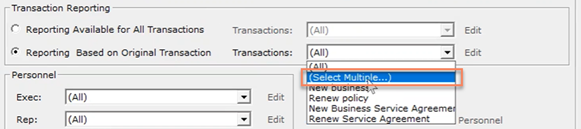
Select Multiple
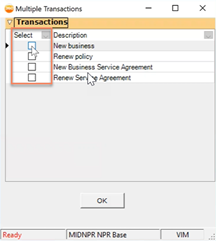
Multiple Transactions
-
Once you click Save in the Report – Production Analysis winform, your selections will be saved and can be accessed later by clicking Edit. This will open the Multiple Transactions winform.
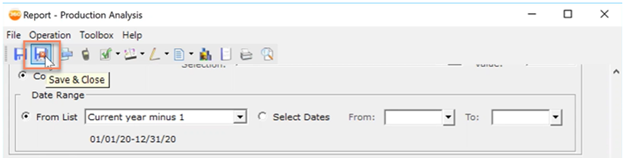
Save & Close
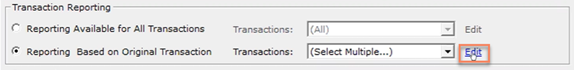
Edit