AMS360 2021 R1 Release Notes
We are pleased to release AMS360 2021 R1. With each release, we are improving and updating AMS360 to provide you with the best possible experience.
To print this topic in its entirety, in the upper-right corner of this Help page, click Expand all , and then click Print
, and then click Print .
.
Required
Minimum workstation requirements as shown in the AMS360 Software Support Matrix.
Supported
Browser
- Microsoft Internet Explorer 11 (32-bit) with default settings
- Microsoft has announced that beginning August 17, 2021, all Microsoft 365 apps and services will no longer support IE 11; Vertafore recommends customers use Microsoft Edge or Chrome with AMS360
- Microsoft Edge
- Google Chrome
Operating Systems
- Microsoft Windows 8.1 (32-bit and 64-bit)
- Microsoft Windows 10 (32-bit and 64-bit)
Microsoft Office
- Office 2016 (32-bit)
- Office 2019 (32- and 64-bit)
.Net
- .NET 4.8 (required)
Microsoft Office
- Office 365 (32-bit and 64-bit)
- We only support Microsoft Word, Excel, and Outlook locally.
XPS message
Microsoft has changed the way that they are giving customers the XPS viewer which is used for some functionality in eForms manager.
Depending on the build number of the OS that you have, you may need to install the new viewer. Click here for more details.
-
You will receive the following error message when the system is logging an activity using print functionality vs. fax or email.
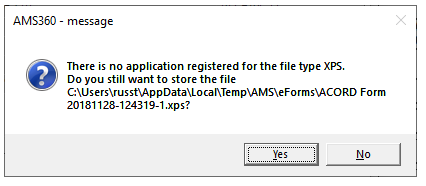
AMS360 Message
What's New
Major Enhancements
|
Enhancement |
Description |
|---|---|
|
AMS360 now allows you to set the Preferred Method of Contact and Notes in the Customer Contacts section in addition to the Customer Setup and Edit Customer sections. Values inputted in the Customer Contacts section will auto-populate the corresponding fields in Policy Contacts. |
|
|
You can now create multiple activities at once by selecting multiple policies when creating an activity. |
|
| Application Catalog Enhancements |
Enhancements have been made to the Application Catalog introduced in AMS360 20R2. AMS360 now allows you to add access for multiple application users in a third-party application. Administrators have the option to assign application users a Username and unique Short Name. The Subscribe Application winform now includes a new grid for Application User Access. |
Other Major Enhancements
|
Enhancement |
Description |
|---|---|
|
AMS360 now provides direct access to the Vertafore MarketTrends tool. This tool is complimentary and available to all users. |
|
| Not Renewable Field in Policy and Classic Producer Broker Report | The Create New Policy winform now includes a Not Renewable field where you can denote if a policy is a recurring or a single policy term. With this new feature, tracking year-over-year revenue will be easier in reports. Your selection will persist on Copy, Renew, and Rewrite actions, and invoicing will lock the selection. Policies created manually, through web services, or through download will default to unchecked. |
| Blanket Policy New Amount Column and Dec Page Update |
There is now a Location Amount column in the CPB grid for the total value(s) of Location Amounts. It will display the sum of each Amount for all locations under the same Blanket, which can be entered in the Premise Information tab. The Location Amount column will automatically update as values are entered under the Premise Information tab. Blanket Coverages are now listed on the Dec Page under the Commercial Property tab in the Lines of Business section. This only applies to commercial property blankets. This section states the Amount for the Blanket and lists individual locations and their Blanket #. |
| Subscription Company Form Enhancements | We made several enhancements to the Subscription Company Form to better your workflow. |
| AMS360 Merge Mapping Tool Enhancements | Merge mapping tables are automatically saved, allowing a source agency to pause their conversions while another source agency uses the mapping tool. Later, the initial source agency can complete their mapping and conversion. |
| ImageRight Browser Integration |
We added a new button on the Policy View for the ImageRight browser that will:
|
| Missing Buttons on Classic Customer List Report | The Report – Customer List winform now has a Save and Save & Close button, allowing you to save your inputted values and revisit them later. |
| Estimated Revenue Autofill Enhancements | Within the Policy winform, values entered for Percent/Premium of Fees under the Additional Policy Information tab will autofill the Estimated Revenue Percent field under the Transaction Premiums/Billing tab. |
| Added message pop up for Agency Commissionable Fees | When an invoice includes fees with agency commission, the following warning message will pop up if the Agency Commission field is blank/set to zero. This will help you avoid missing commissions on fees. |
| Update Download Activity to Include Messages for Inactive Business Units (BUs) and Personnel | The View Activity winform will now display a message stating if a policy you downloaded includes inactive BUs or personnel. |
| Updated Gender List | We updated gender codes per ACORD standards. These new gender codes are included in the Sex code drop-downs in the Claim Form – Injured Parties and LOB is Auto (Commercial or Personal) Driver sections. |
| Update Swimming Pool List |
We updated the “Pool Type:” (previously “Location/Fence:”) drop-down list in the Homeowners form winform (Location Information > Rating/Underwriting > Swimming Pool) per ACORD standards to include only the following descriptions:
|
| Service Agreement Enhancements in Production Analysis Report | AMS360 now provides the option to search and filter by service agreement transactions, in addition to policies. This has created additional reporting options in the Report - Production Analysis winform. With these changes, you will have access to a more comprehensive Production Analysis Report which returns Policy and Service Agreement Data in a range of filtered selections. |
| Scheduled Maintenance Window Notification | AMS360 will now notify you of any upcoming maintenance windows. Notifications will happen at determined times and frequency which are configurable in ACC. |
| Invoice Form Update | The invoice form has been enhanced to ensure the invoice number does not get cut off in the column. The sub-customer number now shows on a separate line from the invoice number, and the invoice number line can contain up to nine digits. |
| AMS360 Mobile: Added Support for Federated Biometric Login | In addition to Federated SSO, AMS360 Mobile now supports a biometric SSO sign in method, giving you the option to access the application using facial or touch recognition. |
| New Message for Undelivered Notifications in ONS Queue | To provide better ONS support to agencies, AMS360 will display the following pop-up message when an admin user logs in AND the agency has a blocked notification in the ONS queue. |
-
Check signatures print in the correct placement on the check
-
Trust Transfers will post correctly and not in conjunction with other entries
-
You can now click Quick Report to see a list of checks to be printed
-
The install of Client Rev 10 will allow access to AMS360
-
Contacts can be updated after a faulty component was fixed
We value your feedback to ensure we are working on what is most important to you. If you have an idea to improve the product, you can suggest and vote on product enhancement requests on Vertafore Ideas. On My Vertafore, click Submit Idea in the upper right corner of the page. We appreciate your input to help us provide you with the highest quality product.
For more information on using Ideas, please see the following documents. You must be registered with My Vertafore and signed in to access these documents.
• Ideas Overview (Doc ID: 13054)
• How to Submit Ideas (Doc ID: 13049)
• What are the statuses in Vertafore Ideas? (Doc ID: 13055)