Subscription Company Form Enhancements
|
Note: This update is part of the AMS360 21R1 release. Navigate to the AMS360 2021 R1 Release Notes to review other enhancements and fixes that were part of the release. |
-
We made several enhancements to the Subscription Company Form to better your workflow, including:
-
Removing Total boxes for Group Remaining and Remaining Risk Percent
-
Allowing multiple rows for a Parent/Writing Company
-
Removing the autofill functionality of the Group % of Risk column
-
Modifying pop-up message for Participation Remaining
-
Allowing multiple rows for a Parent/Writing Company to show on Invoice form
-
Allowing multiple rows for a Parent/Writing Company to combine on Invoice document
-
Allowing multiple rows for a Parent/Writing Company to display in merge fields
Removed Total boxes for Group Remaining and Remaining Risk Percent
The Subscription Companies winform no longer contains the Group Remaining or Remaining Percent of Risk fields.
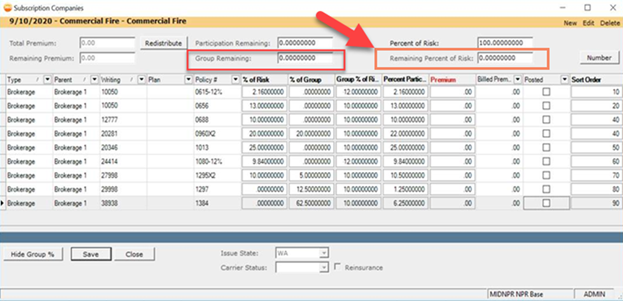
Former Group Remaining & Remaining Percent of Risk fields
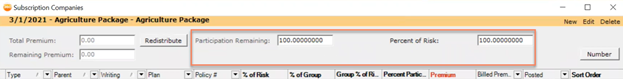
Updated Subscription Companies winform
Allow Multiple Rows for a Parent/Writing Company
AMS360 now allows multiple rows for the same parent/writing company in the Subscription Companies winform. This allows the same parent/writing company to be used more than once in the form. This also allows a writing company to be included in a parent group and take on a share of the risk individually. A parent brokerage/writing company can be in two or more groups.
-
To use this feature, simply add a new row as you would normally. If you add a Parent/Writing company that is already on the policy, a confirmation message will pop up. Click Yes to continue. The Parent/Writing company will be added to the table immediately.
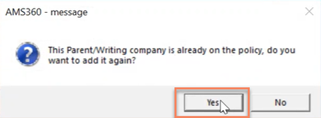
Confirmation message
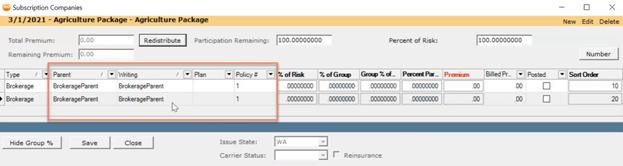
Parent/Writing company on multiple rows
Removed the Autofill Functionality of the Group % of Risk Column
The Group % of Risk column will no longer autofill other rows with the same Parent company, allowing you to enter multiple groups for a single Parent. You can enter any percent value into the % of Risk, % of Group, Group % of Risk, and Percent Participation columns, but Percent Participation must total to 100% and the Premium must total to the Premium amount. There will be no checks on the parent group totals.
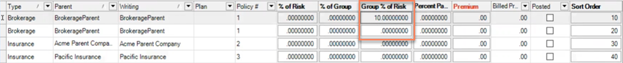
Group % of Risk
Modified Pop-Up Message for Participation Remaining
You can now Save and Close the Subscription Companies winform if Participation Remaining is not equal to zero.
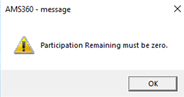
Previous pop-up message

New pop-up message
Allow Multiple Rows for a Parent/Writing Company to Show on Invoice Form
You can now list multiple rows for the same Parent/Writing Company on the Invoice Form.

Multiple rows with the same Parent/Writing Company
Allow Multiple Rows for a Parent/Writing Company to Combine on Invoice Document
When the Invoice Form is exported to an Invoice, multiple rows for the same Parent/Writing Company will be combined into one row. This allows you to provide customers with invoices that give no indication of the Companies involved.

Parent/Writing Company combined in customer invoice
Allow Multiple Rows for a Parent/Writing Company to Display in Merge Fields
The Form Letter Preview winform now displays multiple rows for the same Parent/Writing Company in merge fields.

Form Letter Preview winform