Security for Inter-Divisional GL Account Number
|
Note: This update is part of the AMS360 22R1 release. Navigate to the AMS360 2022 R1 Release Notes to review other enhancements and fixes that were part of the release. |
To improve security, only those users who have been granted Full Access through a security task will now be able to access the Interdivisional GL account number from the drop-down box. This improvement prevents the accidental use of the Interdivisional GL account number, which should only be used in system journal entries.
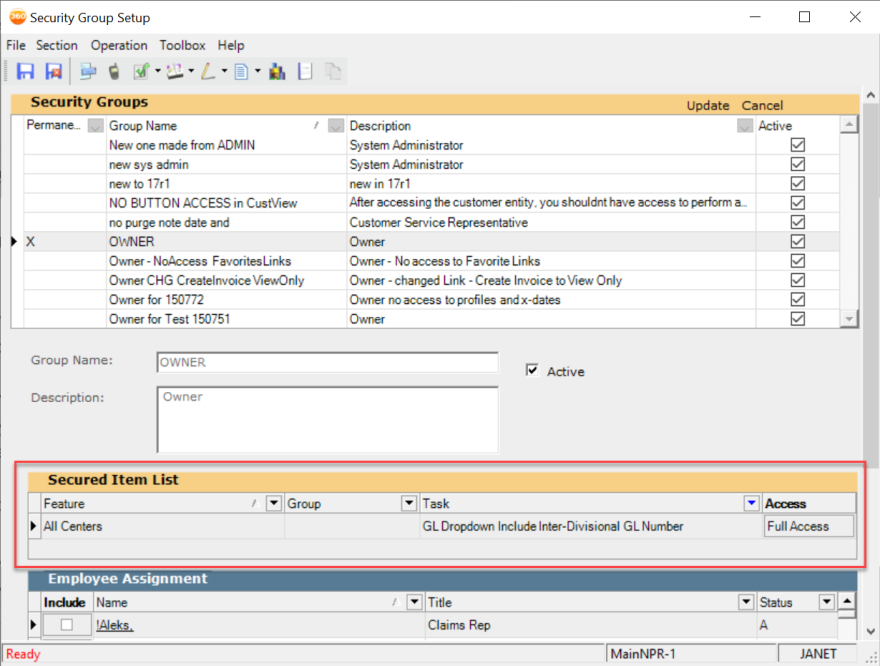
This feature applies only when the agency has turned on Interdivisional Accounting. From the Admin Center > Edit Agency > Accounting Options section > check the box for Use Interdivisional Accounting and select a GL Number from the drop-down menu to be the Interdivisional GL Account.
Users with Full Access to the security task will see the Interdivisional GL account in their drop-downs. This will allow them to make journal entries to that Interdivisional GL account.
Users with No Access to the security task will not see the Interdivisional GL account in their drop-downs. This will prevent them from the accidental use of the Interdivsional GL account number, which should only be used by system journal entries.