AMS360 2022 R1 Release Notes
We are pleased to release AMS360 2022 R1. With each release, we are improving and updating AMS360 to provide you with the best possible experience.
Required
Minimum workstation requirements as shown in the AMS360 Software Support Matrix.
Supported
Browser
- Microsoft Internet Explorer 11 (32-bit) with default settings
- Microsoft has announced that beginning August 17, 2021, all Microsoft 365 apps and services will no longer support IE 11; Vertafore recommends customers use Microsoft Edge or Chrome with AMS360
- Microsoft Edge
- Google Chrome
Operating Systems
- Microsoft Windows 8.1 (32-bit and 64-bit)
- Microsoft Windows 10 (32-bit and 64-bit)
- Microsoft Windows 11 (32-bit and 64-bit)
Microsoft Office
- Office 2016 (32-bit)
- Office 2019 (32- and 64-bit)
.Net
- .NET 4.8 (required)
Microsoft Office
- Office 365 (32-bit and 64-bit)
- We only support Microsoft Word, Excel, and Outlook locally.
XPS message
Microsoft has changed the way that they are giving customers the XPS viewer which is used for some functionality in eForms manager.
Depending on the build number of the OS you have, you may need to install the new viewer. Click here for more details.
-
You will receive the following error message when the system is logging an activity that uses print functionality versus fax or email.
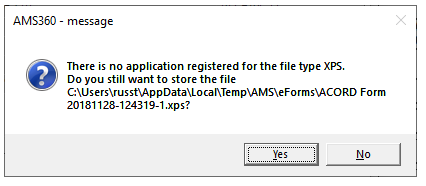
AMS360 Message
What's New
Major Enhancements
|
Enhancement |
Description |
|---|---|
|
Universal Policy Endorsement of First Named Insured (FNI) Information |
Previously, when a customer's First Named Insured (FNI) information changed, policy endorsements were made individually. Now, upon updating a customer’s FNI information, a prompt appears that allows endorsements to be applied to multiple policies automatically. |
|
Five specific checkboxes will now be left empty by default within the Options section of the Renew/Rewrite Policy window. These were previously filled in automatically, which occasionally led to errors during the submission process. |
|
| “Merge Customer” Process Can Be Run While Users are in AMS360 |
Whereas before, the Merge Customer process could only be run when no other user was accessing AMS360, this improvement now permits that process to operate while others are logged in. |
| Check Signatures: Allow for No Signature | Agencies now have access to a new secured item, which allows employees to post a check without being assigned an authorized signature. This is only applicable if the agency has the “Enable Check Signature” box selected in the division setup. |
| My Agency Reports (MAR): New Business Report Enhancements | There are now 19 new columns available in the My Agency Reports (MAR) New Business Report. |
| My Agency Reports (MAR) Customer/Policy Extract: Business Unit Change Import | A field has been added to the Policy Creation and Edit screens that identify whether a policy is recurring, or if it a single-term policy. A "Not Renewable" column is now present in the My Agency reports (MAR) Book of Business and Production Analysis reports. |
| My Agency Reports (MAR): Production Analysis Added Column for GL Year | The My Agency Reports (MAR) Production Analysis report will now display a column that shows the GL year, which will allow for improved sorting over a longer period. |
| Add Customer Number to the Classic Policy Book of Business CSV Report | The Customer Number (Account Number) is now part of the Classic Book of Business CSV report. |
Other Major Enhancements
|
Enhancement |
Description |
|---|---|
|
All system templates for form letters are now automatically saved as a .docx file type, as opposed to the legacy .doc file type. |
|
| Extract BJE Data | AMS360 now allows the extraction of beginning balance journal entries to a CSV file to efficiently prepare for the mass updating of beginning balance journal entries. |
| Beginning Balance Journal Entry Batches |
Agencies may now import customer Beginning Balance Journal Entries (BJE) from a CSV file extracted from another agency included in AMS360. This improvement permits mass updates of beginning balance journal entries and eliminates the prospect of manual entry errors. |
| Security for Inter-Divisional GL Account Number | To improve security, only those users who have been granted Full Access through a security task will now be able to access the Interdivisional GL account number from the drop-down box. This improvement prevents the accidental use of the Interdivisional GL account number, which should only be used in system journal entries. |
| Purge: Ability to Search by Specific Customer |
Previously, there is only one way to search for a customer when utilizing the Purge Customer utility. This involved selecting the customer type plus the “purge data through” date. Agencies can now search by Customer Number, thereby reducing the search time and improving efficiency. |
| Added MarketTrends (RiskMatch) Link in 360Toolbox | In 360Toolbox, there is now a link that opens MarketTrends (RiskMatch) in a new window, thereby improving convenience and efficiency for users. |
| Moved Commercial Submission Link from WinForm to Toolbar | The Commercial Submission link is moving to the "Integration Partner" section under Actions. This new location will improve convenience and efficiency for users. |
| Maine Auto ID ACORD 50: Added New Version of Card | A new version (2022/01) of the Maine Auto ID ACORD 50 card has been added to the database. |
| ACORD: Updates Made to Multiple Forms | Multiple ACORD forms have been updated with more recent forms. |
| Employee Signatures: Ability to Filter Employees by Business Units | Employee WinForm Signatures and Signature Setup sections on the Employee page can now be filtered by select business units. |
| ACORD: Copy/Paste Functionality with Mouse |
When manually editing ACORD forms, users will now be able to use a right-click mouse command to paste text at the marked cursor. |
| TransactNOW Panel: Section Name Change | For the TransactNOW panel displayed on the AMS360 dashboard, the label that previously read “Activity/Notes” now reads “eDocs and Messages.” |
| Trust Transfer Enhancements | Enhancements have been made to the Trust Transfer feature to include a Direct Bill invoice fee as well as allowing a sort based upon policy numbers. |
| MAR Customer/Policy Extract: Business Unit Change Import | For use with the future Business Unit Change feature within My Agency Reports (MAR), this report will show total estimated revenue and bill revenue for the policies, while also calculating a total for the customer. |
| MAR Personnel Extract: Global Change Personnel Import | For use with future enhancements to Global Change Personnel within My Agency Reports (MAR), a new report will show all personnel added at the customer level, plus all personnel added at the policy level. |
| UI Modernization: Color Changed in Crystal Reports | To improve visibility and achieve a more modern look, the background color in the classic report’s header has been changed from green to light gray. |
| Agency Setup - Accounting Options | For agencies that currently use the BenefitPoint integration, they are now able to set up and select a GL account of their choice that will be used exclusively for deferred revenue created by direct-bill invoicing for a future-dated policy from BenefitPoint. |
| Certified Windows 11 for AMS360 & MAR | AMS360 and My Agency Reports (MAR) are now certified for use with the Windows 11 operating system. |
-
When utilizing the multi-activity feature, the transaction field is now populated in the activity grid under Views > Activity when creating a multi-activity.
-
The WorkSmart browser setup within the Doc360 setup process now has a place to store the custom folder attributes for Client and Policy elements. This change allows agencies to access the WorkSmart browser directly from AMS360.
We value your feedback to ensure we are working on what is most important to you. If you have an idea to improve the product, you can suggest and vote on product enhancement requests on Vertafore Ideas. On My Vertafore, click Submit Idea in the upper right corner of the page. We appreciate your input to help us provide you with the highest quality product.
For more information on using Ideas, please see the following documents. You must be registered with My Vertafore and signed in to access these documents.
• Ideas Overview (Doc ID: 13054)
• How to Submit Ideas (Doc ID: 13049)
• What are the statuses in Vertafore Ideas? (Doc ID: 13055)