Quoting Codes in Commercial Submissions
All carriers require an agency or producer code to quote within Vertafore’s Commercial Submissions product. Please use this guide to locate your agency and/or producer code.

|
Note: You should use your commercial, not personal codes when quoting in Commercial Submissions. |
VSSO, Credential Manager, and Basic Admin Setup Video
Carrier Quoting Codes
|
Carrier |
Credential Manager Name |
Username |
Password |
Agency Code |
Special Instructions |
|---|---|---|---|---|---|

|
Acuity |
|
|
Yes Minimum of 4 alphanumeric characters. |
|
|
AF Group
|
Accident Fund, CompWest |
No |
No |
Yes Must be alphanumeric. It starts with the brand prefix (AF of CW) and then contains numbers. For Accident Fund: Agency code can range from 4 - 7 alphanumeric characters. For CompWest: Agency code is 7 alphanumeric characters. |
|

|
AmTrust |
Yes |
Yes |
No |
|

|
GUARD (Berkshire Hathaway GUARD Ins. Companies) |
|
Must be 8 characters and include:
Certain special characters cannot be used. |
Yes 8 characters in the following format: 6 letters followed by 2 numbers, or 5 letters and 3 numbers. The first 2 letters are the state of the agency, followed by 4 letters and 2 numbers: e.g. PAFAKE10 OR followed by 3 letters and 3 numbers : e.g. PAFAK100
|
Guard will not support username and password through the web-service. While agents will continue to use those when logging directly into the portal, Guard wants agents to transition to API Keys within the web-service (for Username and Password) so that is what they should be directed to enter into the CS Credential Manager. Click Here for more information. |

|
BTIS |
Email address |
No |
Yes Must be 5 digits; i.e. TE026. |
|
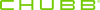
|
Chubb - Commercial |
Yes |
Yes |
Yes Must be a 6 character Alphanumeric PAS code. |
Carrier needs to activate the agency code for 3rd party quoting. |

|
CNA Insurance |
Yes |
Yes |
Yes 3 digit branch followed by 6 digit producer code. |
Carrier needs to activate the agency code for 3rd party quoting |

|
Coterie |
Yes |
Yes |
No |
|

|
Employers |
Agent's email address |
No |
Yes Must be 7 characters. |
|

|
Hanover - Commercial |
Yes |
Yes |
Yes 7 digit numeric; formatted as: first two digits represent branch, third digit is always zero. |
|

|
Liberty Mutual Insurance |
Yes |
Yes |
Yes Must be 7 digit numeric. |
|

|
Markel |
Yes (Email address used to login to the Markel portal) |
At least 8 characters and include:
Cannot include parts of the username or the users first or last name. |
Yes Must be numeric. |
Carrier needs to activate the agency code for 3rd party quoting. |

|
Allied - Nationwide |
Yes |
Yes |
Yes 8 digit numeric code with 3 leading zeros. |
|

|
Next |
Username (email address) |
No |
No |
|

|
Pie Insurance | Yes (email address) |
Must include:
|
Yes A letter followed by 5 numbers. |
|

|
Ryan Turner Specialty |
No |
No |
No |
|

|
Selective |
User's Selective ID that they use to log into Selective's eSelect portal. The typical format is a12345xx (starts with the letter "a", then the five digit agent code, then the user's initials.) |
Yes |
Yes The agency's five-digit agent code followed by five zeros. Example: 0399900000 |
|

|
SFM |
Yes |
No |
|
|

|
Travelers - Commercial |
Yes |
Yes |
Yes 6 alphanumeric characters, beginning with a zero. |
|

|
Westfield Insurance |
Yes. Email is suggested as username. |
Must be 8 characters and contain at least three of the following:
|
Yes 6 numeric digits; remove hyphens. |
Credential Manager Considerations
Your codes should be added to Credential Manager by either an admin or by each individual user (depending on if the carrier requires agency or producer codes). More information on adding codes can be found on the video titled 'Credential Manager Overview for Commercial Submissions'.
Additional items to keep in mind:
-
Even though Credential Manager requests username and password, this data is not usually required by Commercial Submissions (exceptions include Westfield). You can enter mock data here to get around the validation.
-
Remember that many carriers have a separate personal code and commercial code. In this case, make sure you use the commercial code when quoting with Commercial Submissions.

