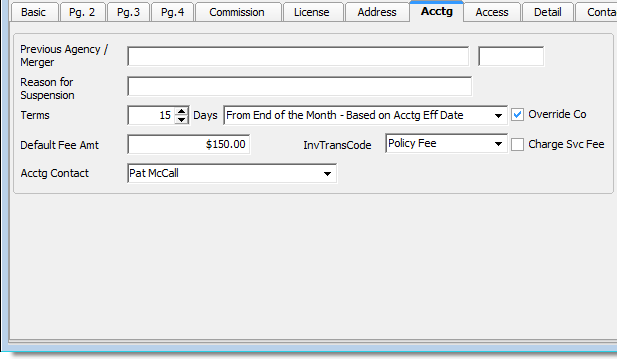In this topic, we continue our setup of a retail agent/broker started in Add a New Retail Agent Broker. This feature can be accessed by clicking the Retail Agent/Broker command on the Tables Menu.
The Acctg (Accounting) tab, located on the Agent Detail tab of the Retail Agent/Broker Table Maintenance dialog box, is used to configure accounting information that pertains to the retail agent/broker. You can identify previous affiliations with agencies due to merger or buyout, suspension reasons, accounting terms, default fee amounts, invoice transaction codes, and accounting contacts.
- Enter the appropriate information on the Pg. 4 tab based on the following definitions:
- Previous Agency/Merger – previous agency affiliation due to a merger or buy out.
- Reason or Suspension – reason that you have suspended the agent/broker, if applicable
- Terms – number of days allowed for payment after the selection made in the next box. For more information about the terms options, see the Acctg tab discussion related to the Company table.
- Override Co – terms defined here will override the terms set up on the Acctg tab of the Company table.
- Default Fee Amt – optional default fee that will appear on each quote issued by the agent/broker
- InvTransCode – optional default fee type that will appear on each quote issued
- Acctg Contact – accounting contact within your agency that is assigned to agent/broker

|
The Charge Svc Fee option is not generally used by most AIM clients. If you have questions about implementing this option, please contact your Vertafore account manager. |
- In the Acctg Contact list, select the accounting contact within your agency that is assigned to this retail agent/broker.