Configuring Sub-system Settings and Defaults
Use the Setup Menu to configure sub-system settings and defaults. The sub-systems correspond to personal lines products available to your agency.
The procedures are the same for all lines of business.
Select a product (Automobile, Homeowner, etc.) from the Select Markets list on the Setup Menu and follow the setup procedures.
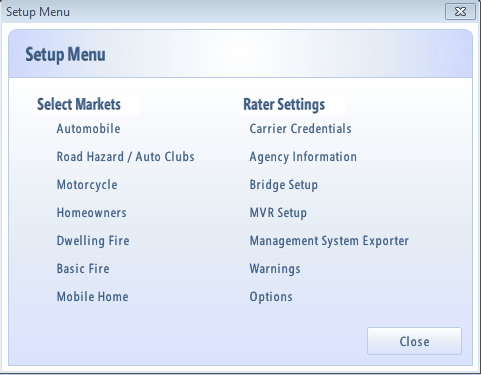
Return to the Setup Menu.