Selection Tab
Use this tab to select the companies you want to quote. Select each company individually or click the Select All button to quote all of the listed companies.
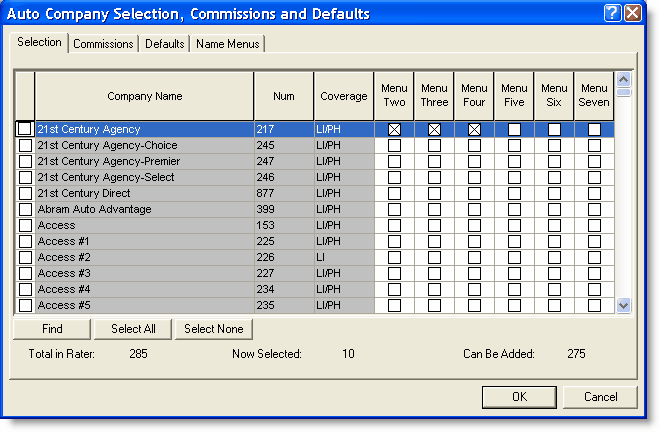
Company Name Column
- Click the box to the left of the company name.
- Use the scroll bar on the right side of the pane to view additional markets.
OR
- Click the Find button to search for a company name.
The Find popup window appears.
Search By
- Click either Company Name or Company Number.
Enter search string:
- If you selected Company Name, then enter the name of the company.
- If you selected Company Number, then enter the number of the company.
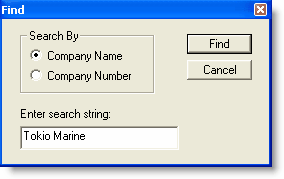
- Click Find.
If there is a match, it appears highlighted with the box marked.
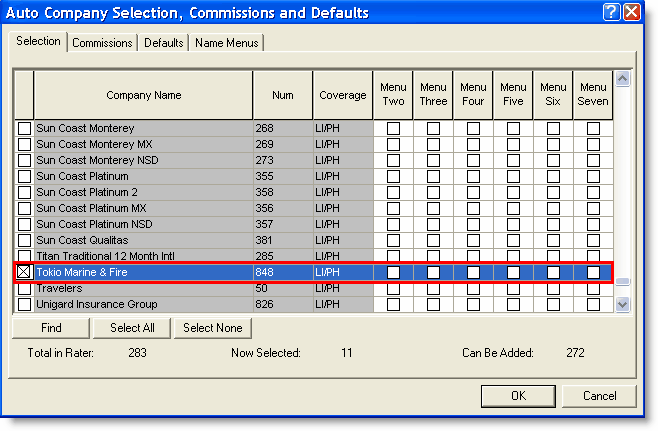
If there is no match then the following pop-up appears:
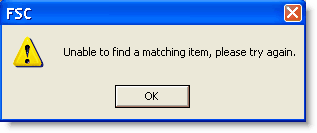
- Click OK.
Num Column
This column lists the company number associated with the specific company market.
Coverage Column
This column lists the type of coverage that is available for that market.
Li = liability only
Ph = physical damage only
Li/Ph = liability and physical damage
Menu Two through Menu Seven Columns
Use menus two through seven to select specific carriers for a custom rating list. Use the custom list in lieu of rating all selected markets for a specific risk. Access the Name Menus Tab to name the custom lists (menus). For example, if you would like to rate only preferred markets for a specific risk, then only select the preferred markets in Menu Two. If you would like to rate only non-standard markets for a specific risk, then only select the non-standard markets in Menu Three. Note: Please remember that you must select the market before you can select another menu such as Menu Two or Menu Three, etc.
Continue to the Name Menus tab.
Continue to the Commissions tab.
Return to Configuring Sub-system Settings and Defaults.
Return to the Setup Wizard.
Return to the Main View.