Defaults Tab
Use this tab to set company-specific defaults for Term and Payment Plan. The defaults apply to each new quote and do not affect existing quotes. You may only change a term or payment plan if there is a down arrow in the Term field.
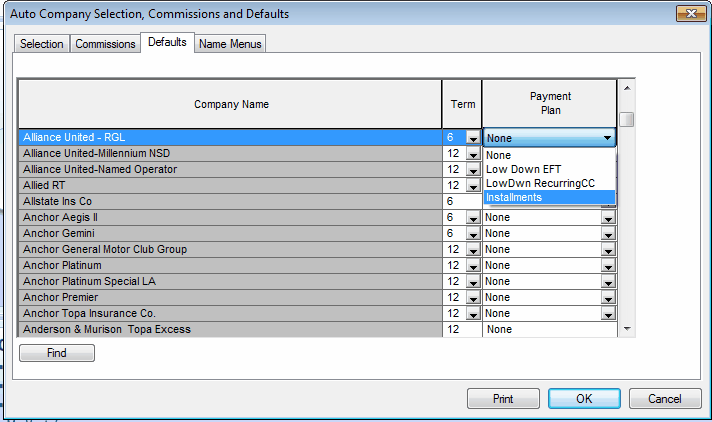
Term Column
- Click the

- Select the desired term from the list.
Payment Plan Column
- Click the
 .
. - Select the desired term from the list.
Continue to the Name Menus tab.
Return to Configuring Sub-system Settings and Defaults.
Return to the Setup Wizard.
Return to the Main View.