Auto Rater Vehicle View
This is the Auto Rater Vehicle View. Click the ![]() icon on the tool bar to access this view.
icon on the tool bar to access this view.
The information from the Vehicle Wizard appears in the highlighted portion of the Vehicle View.
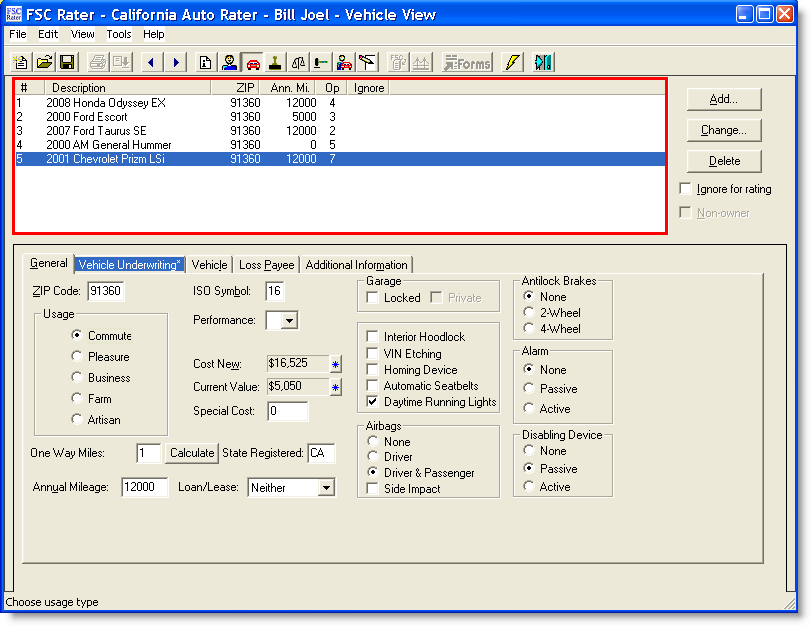
| field | Description | ||
|---|---|---|---|
| Highlighted Row |
The information in this area is determined from the information you entered from the Vehicle Lookup window. It changes as you proceed through the quote process. |
||
| Column # | The vehicle number. | ||
| Column Description | The type of vehicle. | ||
| Column ZIP | The ZIP Code where the vehicle is garaged. | ||
| Column Ann. Mi. | The number of miles the vehicle is driven each year. | ||
| Column OP | The driver number of the principal operator (driver) of the vehicle. | ||
| Column Ignore | This column has an X when the Ignore for rating box is checked. | ||
| Delete Button | Click to remove the highlighted vehicle. | ||
| Add Button | Click to add another vehicle to the application. | ||
| Change Button | Click to change the vehicle information. | ||
| Ignore for rating Box |
Click if you do not want the vehicle rated.
|
||
| Non-owner Box | This box activates (auto checks) only when all vehicles have been deleted. |
Continue to the General tab.
