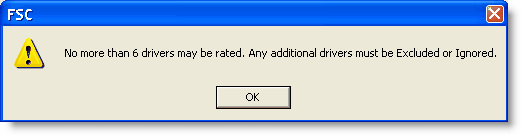Auto Excluded Driver
Excluded drivers are members of the applicant's household who are not a part of the rating factor; i.e., they are not a driver on any rated vehicle.
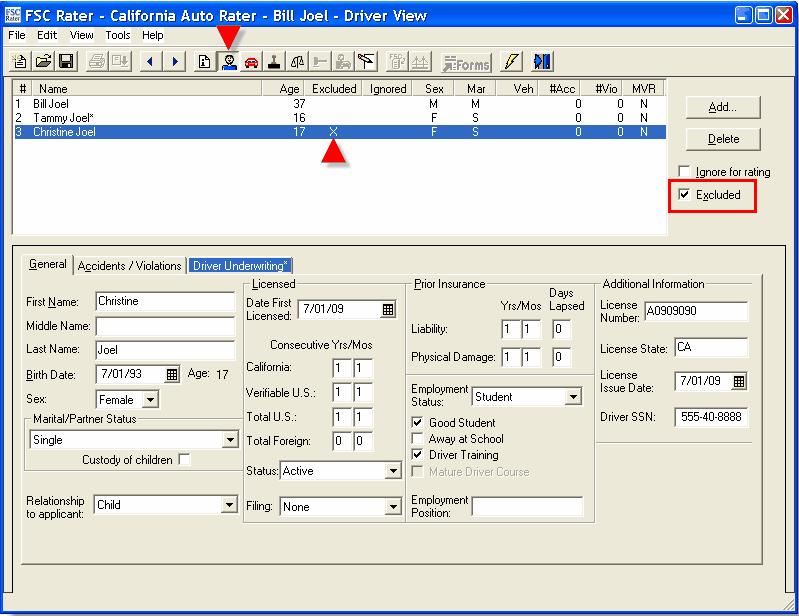
- Highlight the driver to exclude.
- Click the Excluded box.
- Continue to the next view (
 ).
).

|
The main Driver View handles up to 11 drivers; however, the maximum is six rated drivers. For example, if there are seven rated drivers and you click V2 RN10 Vehicle View Icon without excluding a driver, then a warning window appears.
|
- Click OK. This returns you to the view where you can select the driver(s) to exclude or ignore for rating.
The excluded driver information appears in the Drivers section of the Quote View.
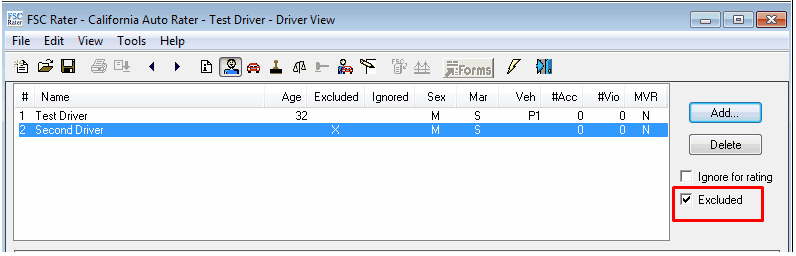
Continue to the Auto Rater Vehicle View.
Return to the Auto Rater Driver View.