HO3 Liability Endorsements
Use this endorsement to increase liability coverage for the listed items.
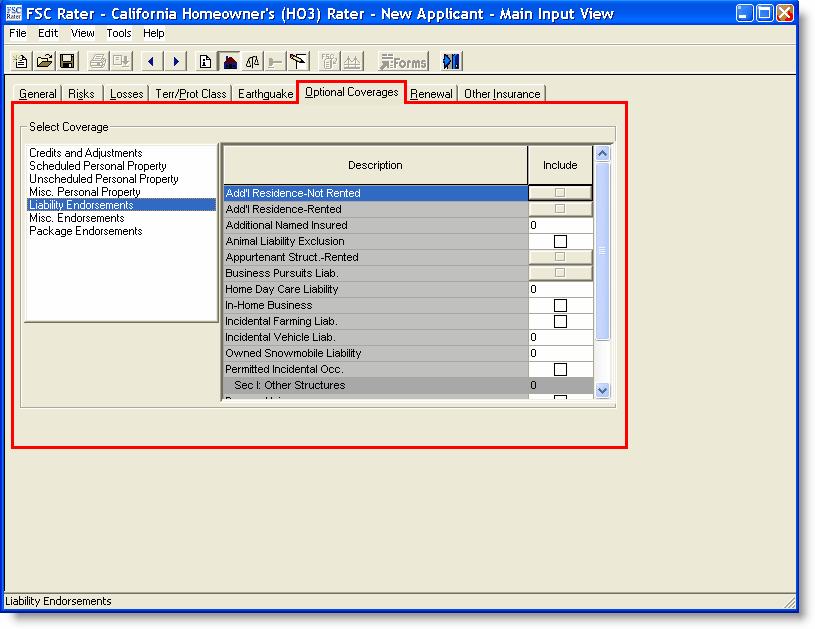
Add'l ResidenceNot Rented
- Click the Include box.
The Additional ResidencesNot Rented / Vacation Homes window appears.
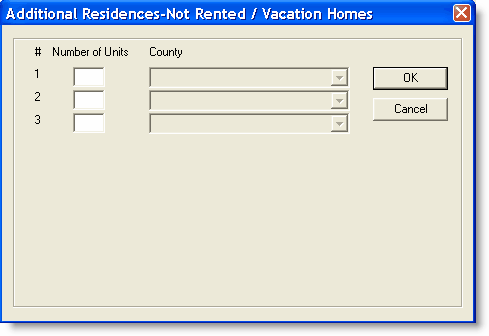
- Enter the number of units (per residence).
- Press Tab.
- Click the Down Arrow Icon icon.
- Click the county where the additional residence is located.
- Click OK.
Add'l ResidenceRented
- Click the Include box.
The Additional ResidencesRented window appears.
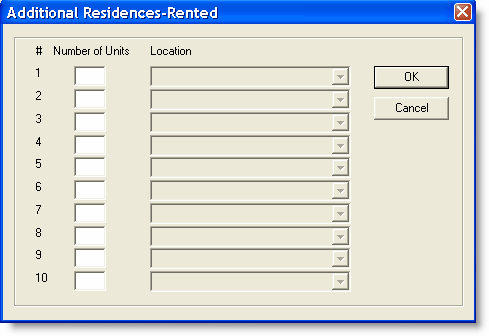
- Enter the number of units (per residence).
- Press Tab.
- Click the Down Arrow Icon icon.
- Click the county where the additional rented residence is located.
- Click OK.
Additional Named Insured
- Enter the number of additional insureds to appear on the policy.
Animal Liability
- Enter the amount of liability coverage desired.
Animal Liability Exclusion
- Click the Include box to remove all coverage for animal liability.
Appurtenant Struct.Rented
- Click the Include box if this coverage is needed.
The Rented Appurtenant Structures window appears.
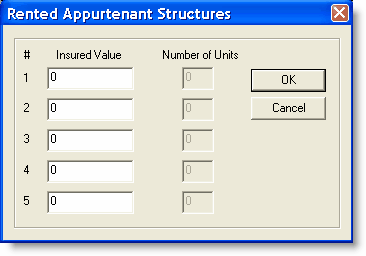
- Enter the dollar amount of coverage needed.
- Press Tab.
- Enter the number of units in the structure.
- Press OK.
Business Pursuits Liab.
- Click the Include box if this coverage is needed.
The Business Pursuits Information window appears.
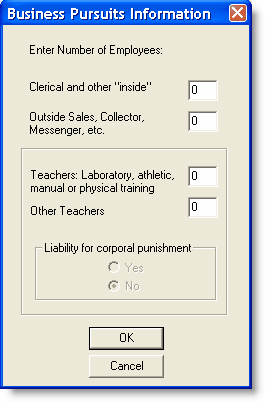
- Enter the number of employees in the appropriate box(-es).
- Click OK.
Home Day Care Liability
- Enter the number of children being cared for.
In-Home Business
- Click the Include box if coverage is needed.
Incidental Farming Liab.
- Click the Include box if coverage is needed.
Incidental Vehicle Liab.
- Enter the number of vehicles to be covered.
Owned Snowmobile Liability
- Enter the number of snowmobiles to be covered.
Permitted Incidental Occ.
- Click the Include box if this endorsement is needed.
Sec I: Other Structures

|
This field only activates when the Permitted Incidental Occ. box is checked. |
- Enter the dollar amount needed.
Personal Injury
- Click the Include box if this endorsement is needed.
Watercraft Liability
- Click the Include box if this coverage is needed.
The Watercraft Liability Information window appears.
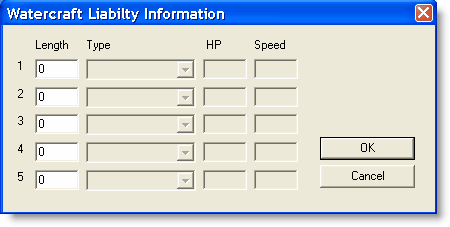
- Enter the length of the boat.
- Click the Down Arrow Icon icon.
- Click the type of boat.
- Enter the horsepower if appropriate.
- Enter the speed of the boat if appropriate.
- Click OK.
Workers Compensation
- Click the Include box if coverage is needed.
The Workers Comp Information window appears.
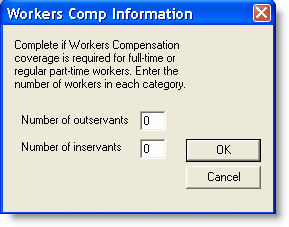
- Enter the number of workers in the appropriate box.
- Click OK.
This completes the Liability Endorsements coverages.
Continue to the Misc. Endorsements coverages.