Motorcycle Driver View General Tab
The information from the Client View (i.e., the name of the primary insured) transfers to the General tab. (All other drivers are added.) The cursor is in the Birth Date field. Enter the birth date of the driver to activate the Licensed, Prior Insurance, and Additional Insurance frames.
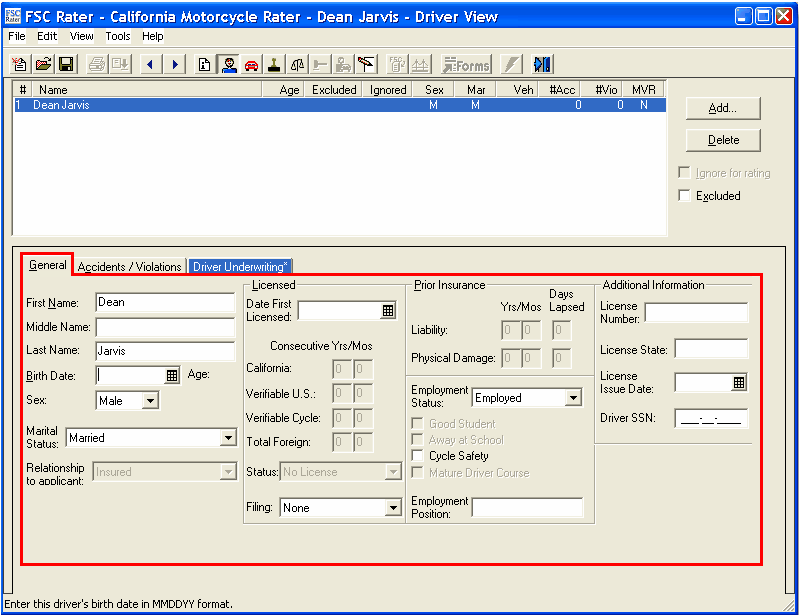
| field | description |
|---|---|
| Birth Date |
Enter the birth date of the client in mmddyy format if it was not entered on the Client View. OR Click the This auto calculates the driver's age (and displays it) as well as calculating and filling in the Consecutive Yrs/Mos fields based on the driver being licensed at 16 or your pre-set default setting. |
| Age | The client's age automatically appears and the Licensed frame and the Prior Insurance frame activate. |
| Sex |
The default is Male. Click the |
| Marital/Partner Status |
Click the Select the appropriate status. |
| Custody of Children | Click the box if appropriate. |
| Relationship to applicant |
This is only activated when there is more than one driver.
|
Licensed Section
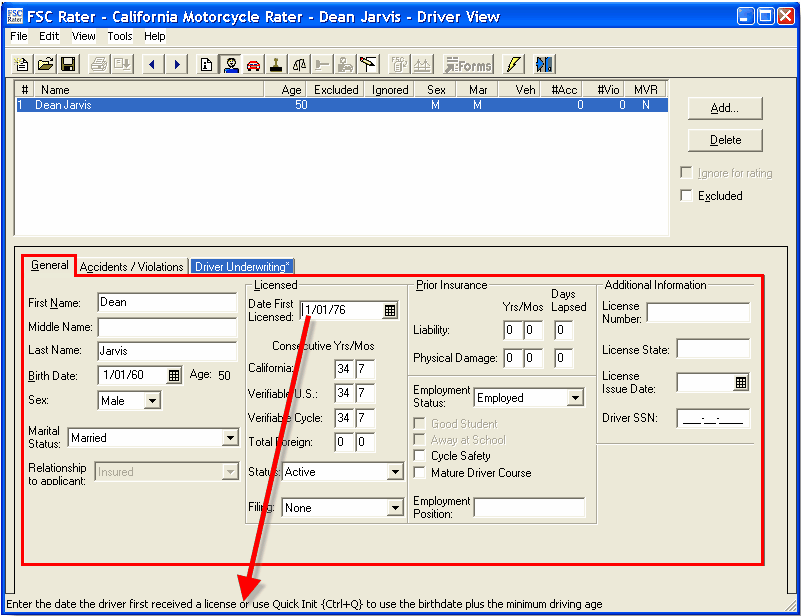
| field | description |
|---|---|
| Date First Licensed |
Press Ctrl+Q to enter the driver's birth date plus the minimum driving age. (See Motorcycle Rater Default Settings.) OR Enter the date the client was first licensed in mmddyy format. OR Click the |
| Consecutive Yrs/Mos |
If you selected the default settings these boxes are already filled with the number of years the driver has been licensed. (See Motorcycle Rater Default Settings.) OR
|
| Status |
|
| Filing |
None is the default. Select only if necessary.
|
Prior Insurance Section
| field | description |
|---|---|
| Liability |
|
| Physical Damage |
|
| Employment Status |
Select the appropriate employment status for each driver. The available values are Employed, Self-Employed, Military, Homemaker, Student, Retired, and Unemployed. Employed is the default status. Set the value as appropriate.
|
| Good Student |
This box activates when the employment status is Student. Select if appropriate. |
| Away at School |
This box activates when the employment status is Student. Select if appropriate. |
| Cycle Safety | This is the default. De-select if the driver has not passed a certified motorcycle safety course. |
| Mature Driver Course | This box activates when the driver's birth date is 55 or over. |
| Employment Position | Enter the applicant's position; e.g., teacher. |
Additional Information Section
| field | description |
|---|---|
| License Number | Enter the applicant's current driver's license number. |
| License State | Enter the two-digit state abbreviation where the current driver's license was issued. |
| License Issue Date |
Enter the date that the current license was issued in mmddyy format. OR Click the |
| Driver SSN | This information auto fills from the Client View for the first driver. However, if you did not enter it on the Client View, you may enter it now. |
This completes the motorcycle General tab.
Continue to the motorcycle Accidents/Violations tab.