Auto Section 2
The second section (or middle frame) shows other aspects of all the insurance companies you selected in the Setup Wizard.
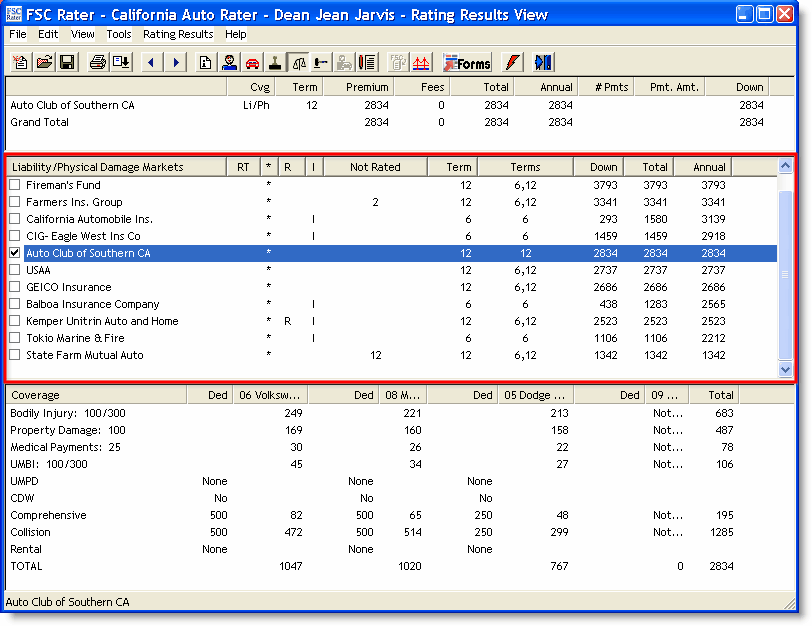
Liability/Physical Damage Markets
These are the companies you selected in the Setup Wizard.
RT Column
For future use.
* Column
An asterisk appears in this column when the coverages quoted are different than the coverages requested. When a company does not offer the exact coverages requested, then the rater quotes the closest coverage available.
R Column
Refer to company. An "R" appears in this column when you are required to get underwriting approval before binding the risk.
- Double clicking on the "R" will display the specific carrier message:
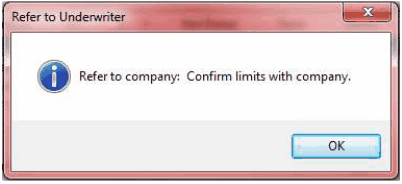
I Column
Installment options. An I appears in this column when the selected company has installment plan options available.
Not Rated
The number of rejected vehicles (if any) appears in this column.
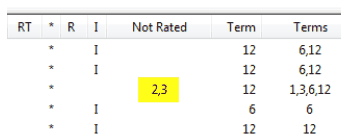
Double clicking on the vehicle numbers will display the reason that the carrier did not provide a rate.
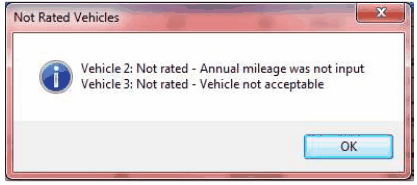
Term
This is the specified period of coverage in months for which the rate was quoted.
Terms
These are the terms that are available; i.e., 6 months or 12 months.
Down
Down payment. This column lists the down payment amount.
Total
Total premium. This is the total premium due.
Annual
Annual premium. This is the annual premium due.
Continue to Section 3.