Auto Section 3
Section 3 (the bottom frame) shows the coverage details for the company highlighted in section 2 (the middle frame). This portion shows the coverages per row and per vehiclethe type of coverage and the limit, any deductible, the cost, and the total price per row of coverage as well as the grand total premium in the lower right corner.
You may right click on any of the coverages in the Coverage column and change the limits. The new premium appears in each row of this section as well as for the selected (highlighted) company in the middle section; and the changes also appear in the top section with premiums, fees, and any installment payments recalculated.
If you want to see the new premiums for these limit changes for all of your companies click Rating Results on the menu bar and then click Rerate. All premiums for all companies rerate with the new limits.
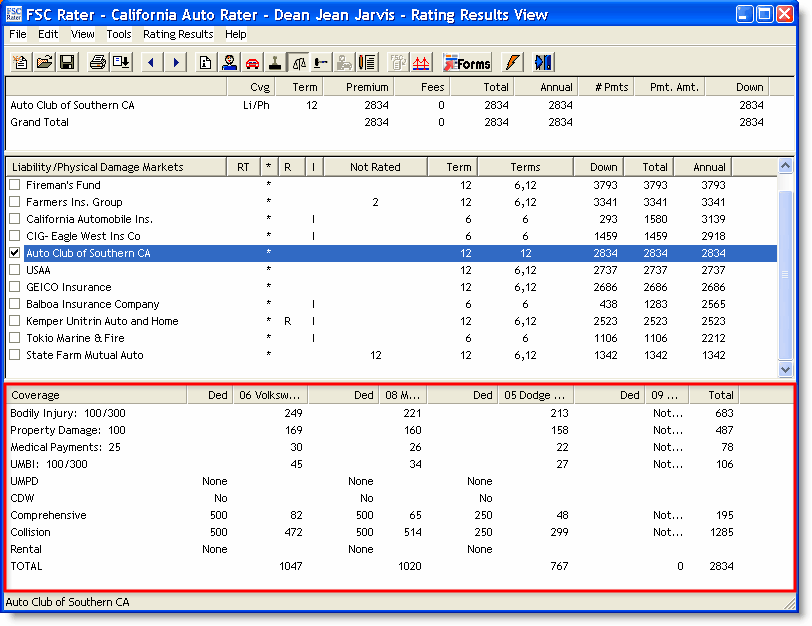
Continue to the menu bar for additional options.
Continue to the Quote View.