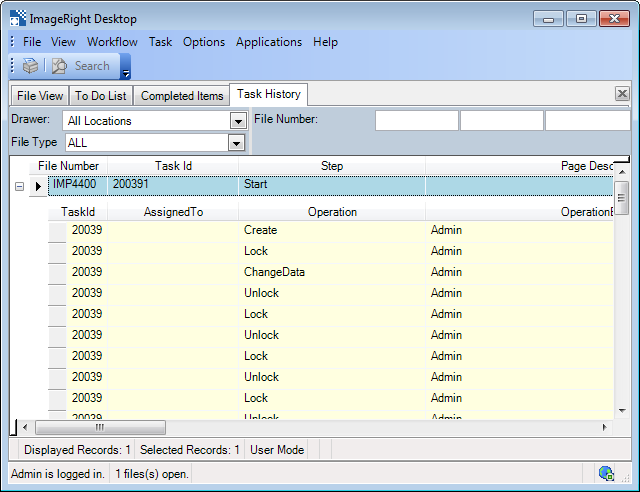History on the File View Tab
Using the History command, you can display the history related to the task that you have selected in the navigation pane.
- Select the task in the navigation for which you would like to view the history.
- On the Task menu, click History.
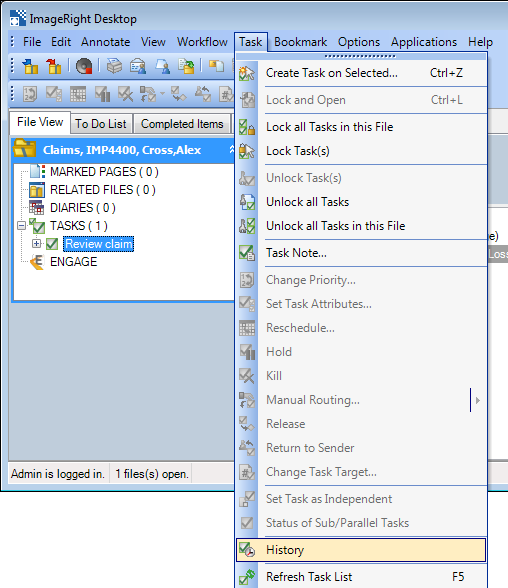
- The history of the task will be displayed on the Task History tab. For more information about history see Task History List.