You can import the information that you are viewing in Microsoft Internet Explorer (IE) directly into ImageRight Desktop. You might find this helpful if you view policies or reports using Internet Explorer and decide that the item should be added to ImageRight.
|
If you don't see the ImageRight toolbar, right-click the toolbar/menu area and click ImageRight on the menu. |
- In Internet Explorer, click Import as PDF to import the current web page into ImageRight Desktop as a PDF.
- To import the page in its native format, click Native Import.
- Complete the import using the process described in Import Dialog Box Explained.
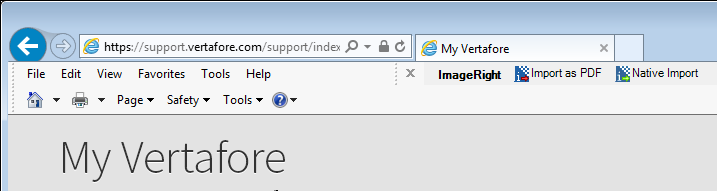
Windows Vista Information
The User Account Control (UAC) security component in Windows Vista affords extra protection against malicious content; however, the UAC may affect the import of items from IE using the Microsoft Add-In.
In certain instances, when you import pages from IE, you will receive a message that indicates ImageRight Desktop has not been started. This behavior is expected as a result of the UAC protection.
While it is possible to disable the UAC and eliminate the related import issues, you should consider doing so very carefully.
For more information regarding the UAC, please consult the Windows Vista documentation.