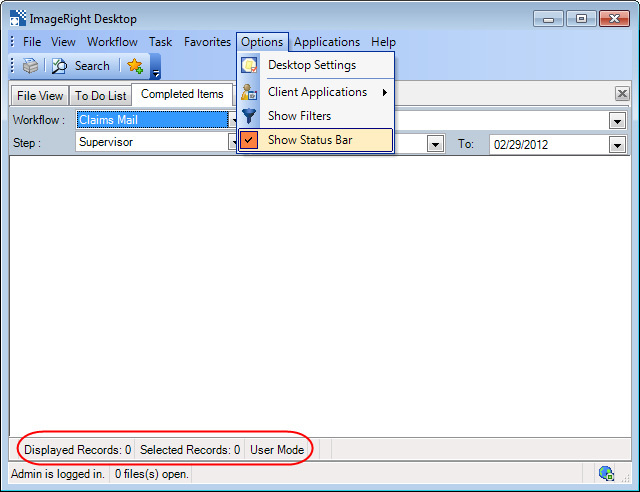Show Status Bar on the Completed Items Tab
The status bar at the bottom of the Completed Items tab provides information that may be helpful.
- Displayed Records – number of records in the list
- Selected Records – number of records selected in the list
- Mode – mode (user or administrator) in which you are currently working
|
You can change the mode using the Admin Mode command on the Workflow menu (see Admin Mode on the Completed Items Tab). |
The display of the status bar is optional. You might want to hide the status bar to increase your workspace.
- To display the status bar,
select Show Status Bar, indicated by
 ,
on the Options menu. To hide the status bar, select the command again
to remove the check mark.
,
on the Options menu. To hide the status bar, select the command again
to remove the check mark.