Use Solutions at Quote
Solutions at Quote (SAQ) is an address-based report that uses a LexisNexis public database to acquire vehicle and driver information that may be associated with a customer’s address in PL Rating.
In the steps that follow we show you how to use Solutions at Quote.
-
When you enter a new client address, the address is used in the auto quote to find drivers and vehicles listed at that address.
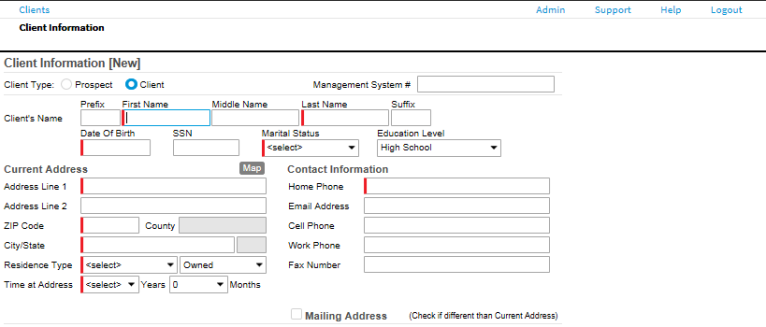
-
When you create the new auto quote for the client, the starting page is Select Companies. The Use Solutions@Quote box is checked by default.
|
On quotes imported into PL Rating, you will need to check this box to obtain the SAQ data. |
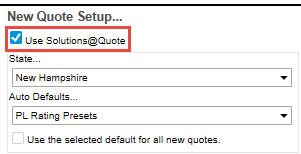
- On the General Information page, click Next to proceed with the quote. SAQ data is retrieved automatically.
- On the Add Vehicle/Drive page, select vehicles from the list. Alternatively, you can select a number for the amount of new vehicles to add.
-
For the Drivers, you will have the same options. You can select drivers from the list or you can select a number for the amount of new drivers to add.
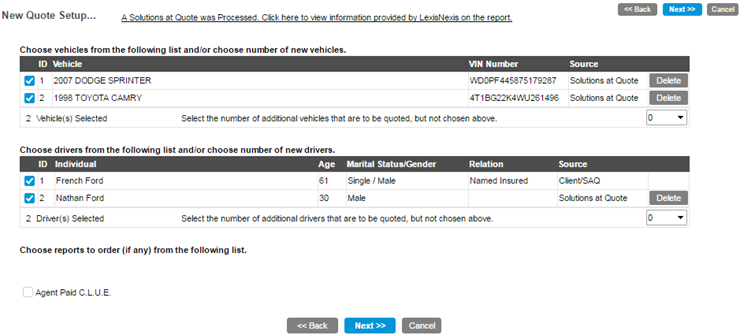
- The Vehicle Information page display the vehicle(s) you selected. You can add additional vehicles, if needed.
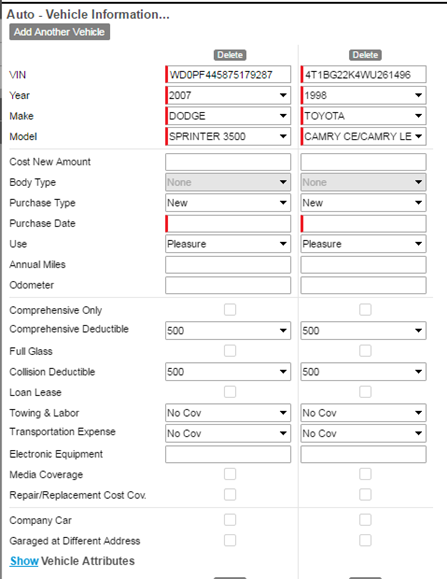
The Driver Information page displays the driver(s) you selected.
|
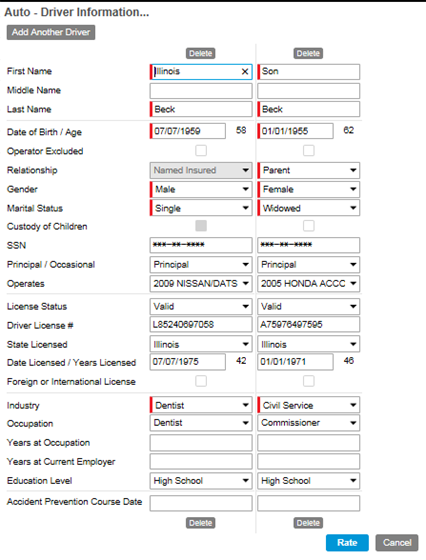
SAQ may not find data for a specific client address if:
- The address does not verify. It reduces the percentage of success obtaining vehicle and driver data.
- You have a new address for the individual. The vehicles may not be recorded at the new address.
- The states of AK, AR, CA, HI, NJ, OK, TN, VA, and WA have limited data.