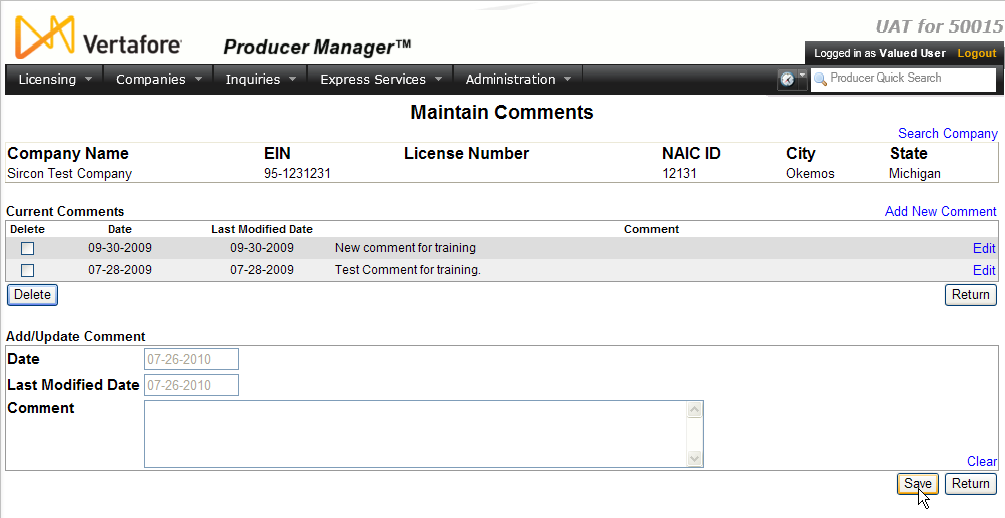Maintain Comments
Use the Maintain Comments page to review, add, or update user-entered notes or comments pertaining to a selected company.
 View screen capture
View screen capture
To open the Maintain Comments page, with a company record open in the Review/Update Company page, click the Add/Update/Delete Comments link in the Comments section.
The Maintain Comments page consists of the following sections:
 Record Summary
Record Summary
Displays view-only summary information of the company record currently open for review and/or updating. Fields include the following:
- Company Name: Displays the name of the company.
- EIN: Displays the company's Federal Employer Identification Number.
- License Number: Displays the company's state license numbers.
- NAIC ID: Displays the company's unique National Associate of Insurance Commissioners identification number.
- City: Displays the company's mailing address city.
- State: Displays the company's mailing address state.
 Current Comments
Current Comments
Lists comments already recorded for the selected company. Fields and controls include the following:
- Add New Comment: Click to enable edit fields and controls in the Add/Update Comment section.
- Delete checkbox: For each listed comment, click to checkmark to select it for deleting from the company record. The delete operation is completed when you click the Delete button.
- Date: For each listed comment, displays the date on which it was added originally to the company record.
- Last Modified Date: For each listed comment, displays the date on which it was most recently updated.
- Comment: For each listed comment, displays its corresponding content.
- Edit: Click to transfer the information corresponding to a selected comment to the edit fields in the Add/Update Comment section.
- Delete button: With the Delete checkbox corresponding to one or multiple selected comments checkmarked, click to delete the comment and all related information from the company record.
- Return: Click to exit the Maintain Comments page and open the company record in the Review/Update Company page. If you have not clicked the Save button to commit updates to the company record, the updates will be ignored.
 Add/Update Comments
Add/Update Comments
Offers edit fields to add comments. Fields and controls include the following:
- Date: Display only. Defaults to the current system date and cannot be overwritten. Displays the date on which the comment was added originally to the company record.
- Last Modified Date: Display only. Defaults to the current system date and cannot be overwritten. Displays the date on which the comment was most recently updated. The value of the Last Modified Date field will be saved together with the value of the Comment field when an update is committed to the company record.
- Comment: Required. Enter or update the content of the comment.
- Clear: Click to reset the edit fields in this section to null values.
Note: You cannot save updates to an existing comment with null values.
 Page Controls
Page Controls
Page controls include the following:
- Search Company: Click to open the Review/Update Company page, where you can initiate a search for a different company record.
- Save: Click to commit updates to the company record.
- Return: Click to exit the Maintain Comments page and open the company record in the Review/Update Company page. If you have not clicked the Save button to commit updates to the company record, the updates will be ignored.
- Save and Return: Click to commit updates to the company record, exit the Maintain Comments page, and open the company record in the Review/Update Company page.