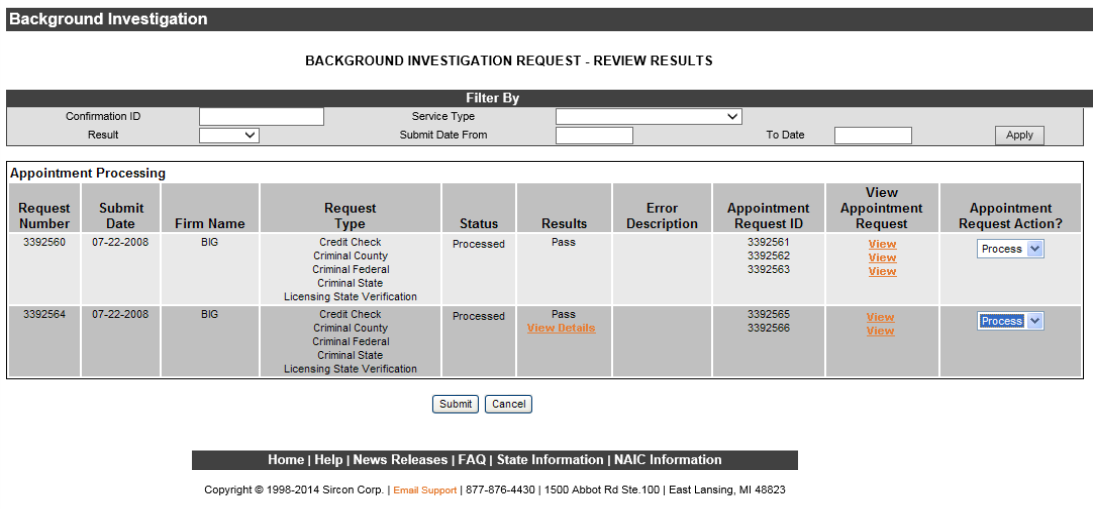Background Investigation
Use the Review Background Investigation Responses/Process Related Transactions page in Producer Manager Express Services to review the results of a background investigation and choose whether to process or cancel a pending appointment request or license application that is dependent on the BI results.
To open the Review Background Investigation Responses/Process Related Transactions page, from the Express Services menu select Background Investigation, and then click the Review Background Investigation Responses/Process Related Transactions - Individual link.
Results are grouped by service, and are listed in ascending Background Investigation Request Reference Number order. The types of requests you can review are:
-
To review the results of the background investigation, click on the View Details link located in the Results column.
-
To review the original appointment, license application, company data sheet, or Producer Express request, click on the Details link located in the View Request column.
-
To release the original appointment, license application, company data sheet, or Producer Express request for processing, select Process from the Request Action dropdown menu.
-
To cancel the original appointment, license application, company data sheet, or Producer Express request, select Cancel from the Request Action dropdown.
Notes
Note: When you are finished, click Submit to advance to the Summary page to confirm your selections. Click Cancel to return to the Background Investigation main menu. On the Summary page, review your selections before you proceed. Click the Confirm button to advance to the Confirmation page. Click the Cancel button to return to the BackgroundInvestigation main menu.