Database Processing Messages Inquiry
Use the Database Processing Messages Inquiry page to review reports of Outbound Data Feed (OBDF) activity (i.e., integration service between Producer Manager and your company's internal systems) and automated system health jobs. You may view a report to check the status and content of a particular communication or to help troubleshoot communication errors.
 View screen capture of report criteria
View screen capture of report criteria
 View screen capture of report results
View screen capture of report results
To open the Database Processing Messages Inquiry page, from the Inquiries menu select System Information, and then select Database Processing Messages Inquiry.
 Report Criteria
Report Criteria
Fields and controls include the following:
-
Begin Date: Enter the beginning date of a range of dates in which you want to search for database processing messages. Or, click the Calendar button ( ) to open a popup calendar from which you can click to select a date.
) to open a popup calendar from which you can click to select a date.
-
End Date: Enter the ending date of a range of dates in which you want to search for database processing messages. Or, click the Calendar button ( ) to open a popup calendar from which you can click to select a date.
) to open a popup calendar from which you can click to select a date.
-
Search: Click to perform the inquiry. The system will retrieve a list of database processing messages generated during the selected date range.
-
Cancel: Click to open the Producer Manager Home page.
 Report Results
Report Results
Displays a list of database processing messages generated during the selected date range, sorted by Title. Fields and controls include the following:
-
 : Click to checkmark to view the job details of a selected database processing message.
: Click to checkmark to view the job details of a selected database processing message.
-
Date: For each database processing message listed, displays the date on which it was generated.
-
Time: For each database processing message listed, displays the timestamp in Central Time on which it was generated. Note that messages may not be sorted by Time on a given Date.
-
Title: For each database processing message listed, displays the type of database processing message. When the Outbound Data Feed is running properly, the following should display associated with each interval that the OBDF is scheduled to run:
-
Standard XML Output: The database job that generates the Outbound Data Feed XML export file. Job details include the name of the XML export file.
-
SDB Communications Program: The database job that encrypts and moves the XML export file to your company's unique directory on the secure FTP server. Job details include information about the number of export files that were successfully generated and errored.
-
Purge Chgd_Prdcr_Dtl table for [date and time stamp]: The database job that clears old producer change details records.
-
Purge WEB_SRVC_RQST table for [date and time stamp]: The database job that clears old audit records.
-
Last Previewed Date: Available only if a system user has viewed a database processing message. For each database processing message listed, displays the date on which it was most recently reviewed by a system user.
-
Last Preview User: Available only if a system user has viewed a database processing message. For each database processing message listed, displays the name of the system user who most recently reviewed it.
-
Select All Unpreviewed: Click to checkmark all database processing messages that have not yet been viewed.
-
Unselect All: Click to uncheckmark all checkboxes.
-
Preview: With the checkbox associated with one or multiple messages checkmarked, click to open job details related to the messages in a separate window.
-
Cancel: Click to open the Producer Manager Home page.
Tips
If the Database Processing Messages Inquiry for a selected time period includes only entries for Standard XML Output job but not SDB Communications Program, it is likely that there was an XML export file that failed validation and was placed in the rejected directory. Once this happens, the Outbound Data Feed will not create any more files until the rejected file is removed. Select the Standard XML Output entry and view the job output details to confirm.
Select to view the job details of a SDB Communications Program entry for any indication of issues transmitting the XML export file. In the job details message, "transactions" means files.
![]() View screen capture of report criteria
View screen capture of report criteria
![]() View screen capture of report results
View screen capture of report results
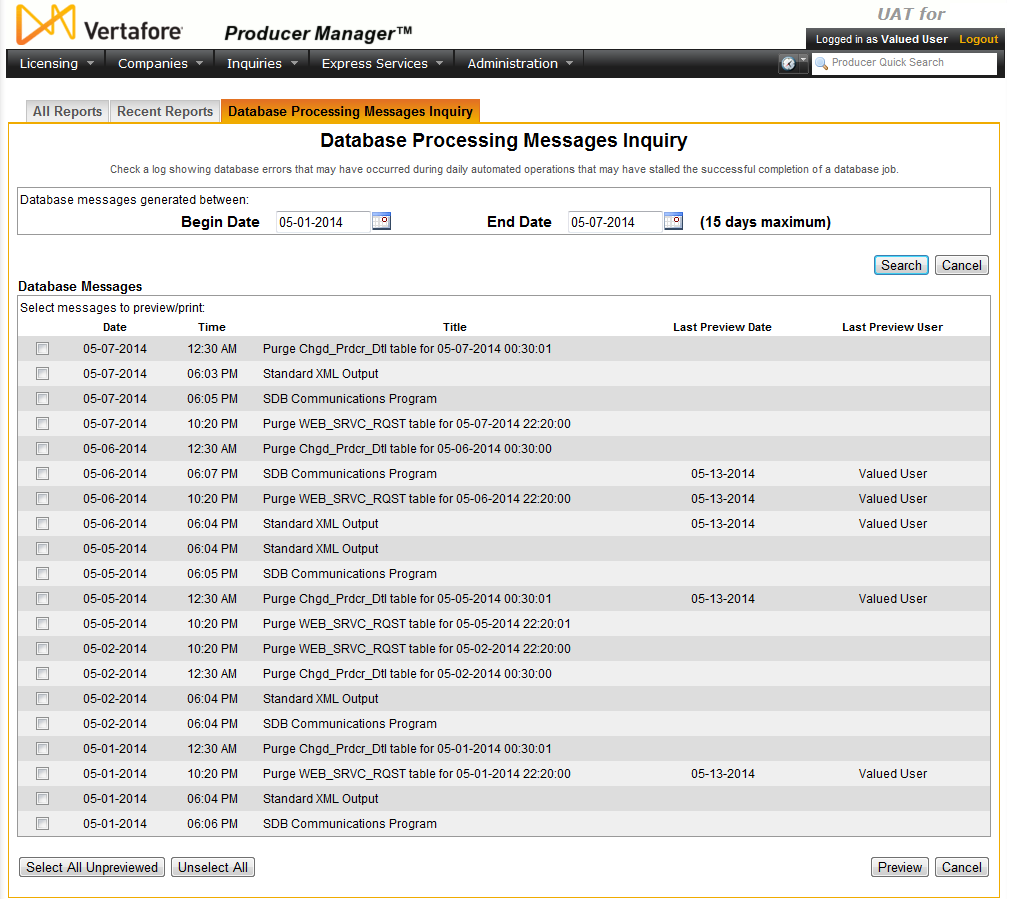
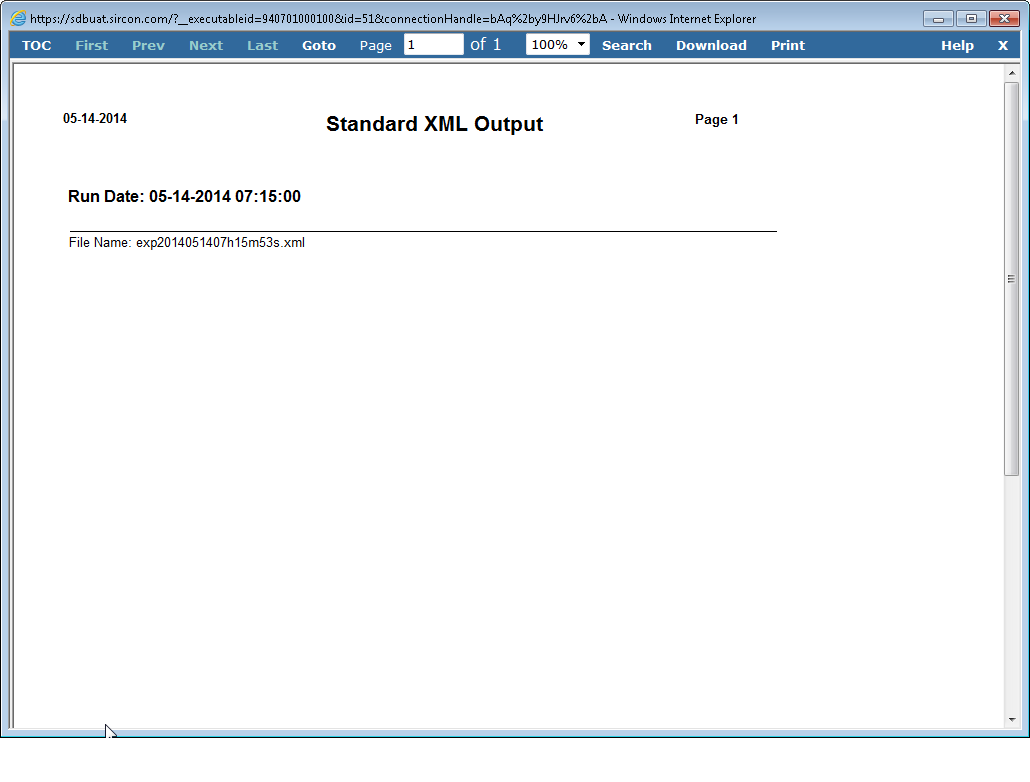
 ) to open a popup calendar from which you can click to select a date.
) to open a popup calendar from which you can click to select a date. : Click to checkmark to view the job details of a selected database processing message.
: Click to checkmark to view the job details of a selected database processing message.