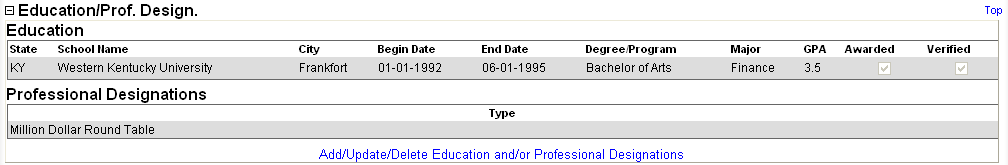Education/Professional Designations
Available on individual producer records only.
Use the Education/Prof. Design. data section of a producer record to review and maintain information about a producer's educational background and professional designations or certifications.
 View screen capture
View screen capture
To review a producer's Education/Professional Designations, click the Education/Prof. Design. link in the Quick Links box of a producer record that is open in the Review/Update Producer page.
The Education/Prof. Design. data section includes the following sub-sections:
 Education
Education
Displays a table listing a selected producer's educational background items.
Fields and controls include the following:
-
State:For each education item listed, displays the name of the state in which the producer attained his or her education.
-
School Name:For each education item listed, displays the name of the educational institution where the producer attained his or her education.
-
City:For each education item listed, displays the name of the city in which the producer attained his or her education.
-
Begin Date:For each education item listed, displays the begin date of the producer's course of study.
-
End Date:For each education item listed, displays the end date of the producer's course of study.
-
Degree Program:For each education item listed, displays the producer's degree program.
-
Major:For each education item listed, displays the producer's major course of study.
-
GPA:For each education item listed, displays the producer's grade point average.
-
Awarded: For each education item listed, a checkmark in the checkbox indicates that the producer was awarded a degree. An empty checkbox indicates that the producer was not awarded a degree.
-
Verified: For each education item listed, a checkmark in the checkbox indicates that the producer's degree has been verified. An empty checkbox indicates that the producer's degree is not verified.
 Professional Designations
Professional Designations
Displays a table listing a selected producer's professional designations.
Fields and controls include the following:
-
Type: For each professional designation listed, displays its type.
-
Add/Update/Delete Education and/or Professional Designations: Click to open the Maintain Education/Professional Designations page, where you can record and track information about an individual’s educational background and professional designations or certifications.