Review/Update Producer
Use the Review/Update Producer page to review and maintain an individual or firm producer record.
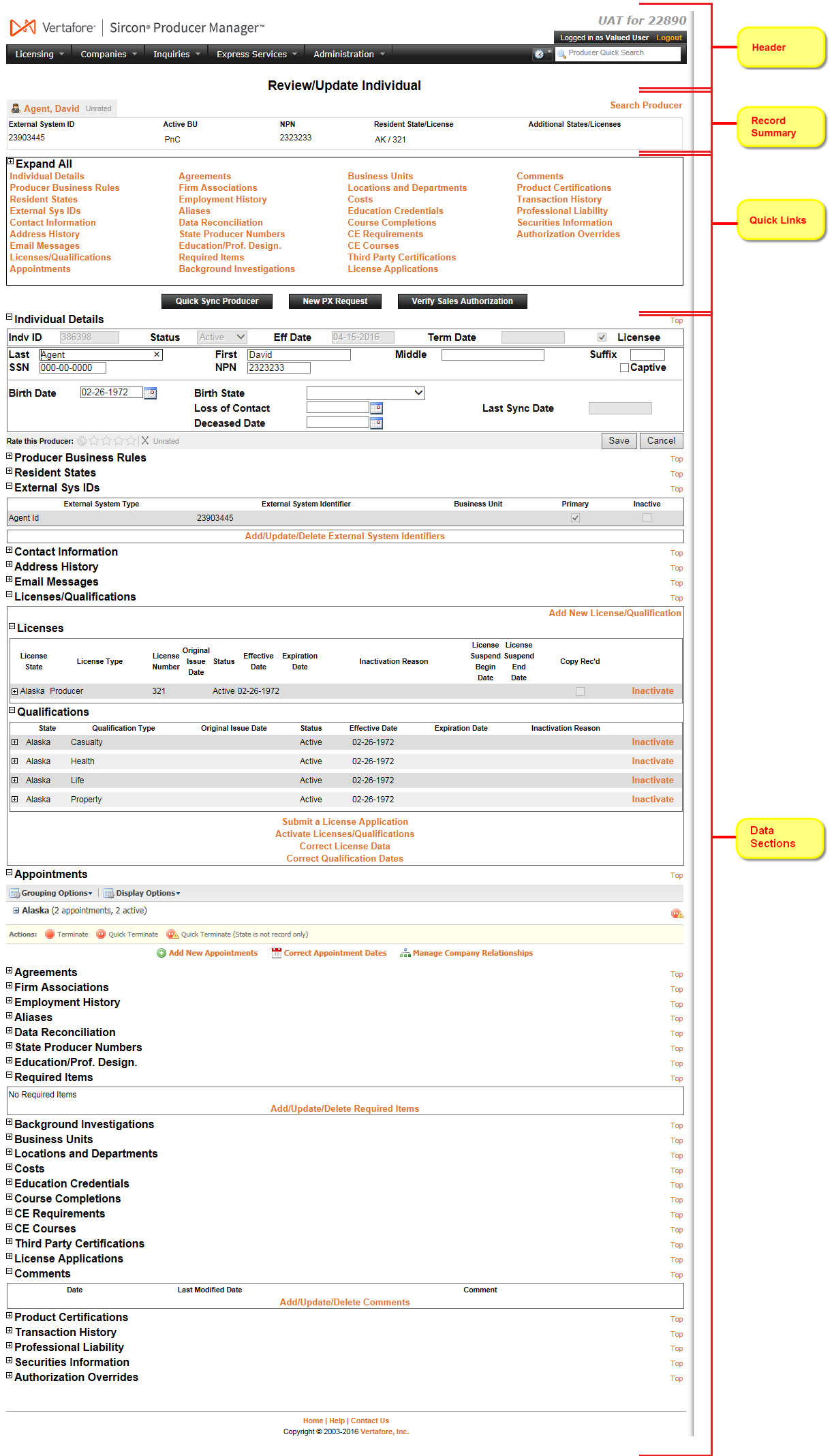
To open the Review/Update Producer page, from the Licensing menu select Producer, and then select Review/Update Producer. Or, click Review/Update Producer in the Task Links menu on the Home page.
Perform a Producer Search to display the desired record. The page, renamed either Review/Update Individual or Review/Update Firm, will refresh to display the selected individual licensee or firm (agency) producer record.
A producer record displaying on the Review/Update Individual and Review/Update Firm pages consists of the following sections, which also may contain sub-sections:
Displays summary information of the producer record currently open for review and/or updating.
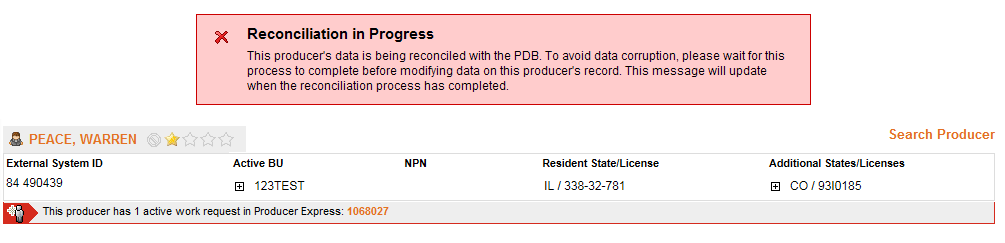
Fields and controls in the Record Summary section include the following:
- Search Producer: Click the link to start a new search for a producer record. For more information, see Searching for Records.
- [Producer
Name]: Displays the name
of the individual or firm producer whose record currently is open
in theReview/Update
Producerpage. An icon to
the left of the producer name signifies the producer's entity
type, either individual (
 ) or
firm (
) or
firm ( ).Click
the producer name link to refresh the producer record that is
currently open in the Review/Update
Producer page or to re-open the producer's record in
the Review/Update Producer
page from any other page in the system.
).Click
the producer name link to refresh the producer record that is
currently open in the Review/Update
Producer page or to re-open the producer's record in
the Review/Update Producer
page from any other page in the system. - Rating:
If a producer has been assigned a productivity rating (no stars,
meaning “not rated;” one star, “poor;” two stars, “satisfactory;”
three stars, “good;” four stars, “outstanding;” or the
 symbol signifying a “Do Not Contract” alert), the display-only
rating will appear to the right of the producer’s name.
symbol signifying a “Do Not Contract” alert), the display-only
rating will appear to the right of the producer’s name. - SSN: Individual producers only. Displays an individual producer's Social Security Number. The Social Security Number can be set per security role to mask the first five digits and display only the last four digits. For more information, see Maintain Security Role.
- EIN: Firm producers only. Displays a firm producer's Federal Employer Identification Number.
- External System ID: Displays the producer's identifier code in the external system that has been Vertafore-configured as your company's "preferred" system. For more information, see External System IDs, Configuration Options, and Advanced Producer Search.
- Active
BU: Displays the short name of the business
units to which a producer is actively assigned (sorted alphabetically).
To expand the field to display all active business units, click
the node (
 ).
).
- NPN: Displays a producer's unique National Producer Number, assigned by the National Insurance Producer Registry (NIPR).
- Resident
State/License: Displays the codes of the states that
a producer claims as a resident
state for licensing purposes (sorted alphabetically) and the
producer's license numbers in those states. Includes active or
inactive licenses. To expand the field to display all resident
states and license numbers, click the node (
 ).
). - Additional
States/Licenses: Displays the codes of the states
in which the producer holds non-resident licenses (sorted alphabetically)
and the license numbers in those states. Includes active or inactive
licenses. To expand the field to display all resident states
and license numbers, click the node (
 ).
). - Producer Contracting Workflow: If your company uses the onboarding and maintenance transaction component of the Sircon Platform, Producer Express, and a producer currently is associated with a request record in Producer Express, you can click the number in the field to launch Producer Express and view or work with the request record. (For more information, see the Sircon Producer Express Online Help.)
- Missing Required Information Alert: Displays an alert that the producer record lacks information that has been configured to be required in your company's deployment of the Sircon Platform. A producer record deficient of required information is considered "incomplete," and appointment or termination requests may not be submitted for the producer until the deficiency is corrected. Review the Quick Links box to identify and correct the specific details sections in the record with missing required information. For more information, see Configuration Options.
- CE Compliance: Display-only indication of a producer’s unfulfilled continuing education requirements. Indication will not appear if producer is current with continuing education requirements. Available by Vertafore configuration only; for more information, seeConfiguration Options.
Contains hyperlinks to the various data sections of the record. Click a text link in the Quick Links box to navigate directly to the selected data section and automatically expand its contents.
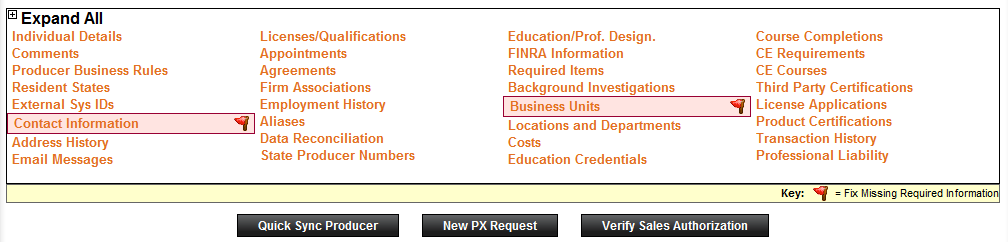
Additional fields and controls in the Quick Links box include the following:
-
Expand All: Click to expand the record to display all collapsed information inside each data section.
-
Collapse All: Click to collapse the record to hide the information inside each data section.
-
Quick Sync Producer: Click to open the Quick Sync Producer page, where you can update the opened producer record with data from a national producer credentials registry, such as the NIPR Producer Database (PDB).
-
New PX Request: Click to launch PLM Producer Express, where you can initiate a new maintenance transaction or onboarding request for the producer. For more information, see New PX Request.
-
Verify Sales Authorization: Click to open the Verify Sales Authorization page, where you can determine if the producer has the credentials necessary to perform a specific sales activity for a specific product line in a specific state.
-
Fix Required Missing Information: A data section with missing required information will display inside a pink box. Required information is defined as information that has been configured to be required in your company's deployment of PLM. A producer record deficient of required information is considered "incomplete," and appointment or termination requests may not be submitted for the producer until the deficiency is corrected. Click the Fix Missing Required Information button (
 ) to navigate
directly to the maintenance page for the data section in question,
where you can correct the deficiency.
) to navigate
directly to the maintenance page for the data section in question,
where you can correct the deficiency.
Data sections contain the essential information about a producer, with additional information often nested inside sub-sections.
Click a node (![]() ) to
the left of a section or sub-section name to expand the section or
sub-section and display its information and controls. Click the
node again (
) to
the left of a section or sub-section name to expand the section or
sub-section and display its information and controls. Click the
node again (![]() ) to collapse
the section or sub-section and hide its information and controls.
) to collapse
the section or sub-section and hide its information and controls.
With a producer record open, you can maintain information in the following data sections:
 Details
Details
Contains general information about a producer.
For more information, see Details.
 Resident
States
Resident
States
Displays all states in which the producer holds a resident license. Includes certification effective and expiration dates as well as license expiration dates.
For more information, see Resident States.
 Comments
Comments
Displays staff remarks and internal notes.
For more information, see Comments.
 Producer
Business Rules
Producer
Business Rules
Customize one or multiple global business rules for a selected producer.
For more information, see Producer Business Rules.
 External
Sys IDs
External
Sys IDs
Displays information linking the selected producer record with your company's back-office systems (e.g., payroll, new business, etc.).
For more information, see External System IDs.
 Contact Information
Contact Information
Displays current address, telephone, web address, and email information.
For more information, see Contact Information.
 Address History
Address History
Displays all previous address information.
For more information, see Address History.
 Email
Messages
Email
Messages
Individuals only. Displays all license renewal and expired license email notifications sent on behalf of the producer by Producer Manager.
For more information, see Email Messages.
 Licenses/Qualifications
Licenses/Qualifications
Displays a producer's license and qualifications (lines of authority or LOA) information.
For more information, see Licenses/Qualifications.
 Appointments
Appointments
Displays a producer's appointments information.
For more information, see Appointments.
 Agreements
Agreements
Displays business agreement information.
For more information, see Agreements.
 Associations
Associations
Individual or firm producers. Displays individual-to-firm affiliation or association information.
For more information, see Associations.
 Carrier
Requests
Carrier
Requests
Available only for agency deployments of Producer Manager. Displays appointment requests made to carriers to authorize the producer to sell the carriers' products.
For more information, see Carrier Requests.
 Employment
History
Employment
History
Individuals only. Displays employment history information for an individual producer.
For more information, see Employment History.
 Aliases
Aliases
Displays alternate identity information.
For more information, see Aliases.
 Data
Reconciliation
Data
Reconciliation
Displays information about updates to producer information from an automated data reconciliation operation.
For more information, see Data Reconciliation.
 State
Producer Numbers
State
Producer Numbers
Displays state-unique producer identifier information.
For more information, see State Producer Numbers.
 Education/Prof. Design.
Education/Prof. Design.
Individuals only. Displays information on the producer's educational and professional designations.
For more information, see Education/Professional Designation.
 FINRA Information
FINRA Information
Displays information pertaining to the producer's FINRA (Financial Industry Regulatory Authority) jurisdictions, registrations, and exams.
For more information, see FINRA Information.
 Required
Items
Required
Items
Displays information on required items for the producer (i.e., fingerprints, signature card, etc.).
For more information, see Required Items.
 Background
Investigations
Background
Investigations
Individuals only. Displays background investigation information for an individual.
For more information, see Background Investigations
 Business
Units
Business
Units
Displays information about the business units to which a producer is assigned.
For more information, see Business Units.
 Locations
and Departments
Locations
and Departments
Individuals only. Displays a producer’s location and department assignments.
For more information, see Locations and Departments.
 Costs
Costs
Displays an ongoing list of the transactions and fees expended to maintain the producer's compliance and maintenance of the producer's record.
For more information, see Costs.
 Education
Credentials
Education
Credentials
Individuals only. Displays the producer's fulfillment of the basic requirements necessary to be eligible to represent a particular line of business in a given state.
For more information, see Education Credentials.
 Course
Completions
Course
Completions
Individuals only. Displays a producer's course completions.
For more information, see Course Completions.
 CE
Requirements
CE
Requirements
Individuals only. Displays an individual producer's continuing education requirements.
For more information, see CE Requirements.
 CE Courses
CE Courses
Individuals only. Displays a producer's continuing education course completion information.
For more information, see CE Courses.
 Third
Party Certifications
Third
Party Certifications
Individuals only. Displays a producer's third-party education or training certification information.
For more information, see Third Party Certifications.
 License Applications
License Applications
Displays information pertaining to a producer's license applications.
For more information, see License Applications.
 Product Certifications
Product Certifications
Individuals only. Displays the producer's product certifications.
For more information, see Product Certifications.
 Transaction
History
Transaction
History
Displays a log of the producer's Producer Express onboarding or maintenance transaction requests.
For more information, see Transaction History.
 Professional
Liability
Professional
Liability
Displays's information about a producer's professional liability coverage, such as errors and omissions (E&O) insurance or bonds.
For more information, see Professional Liability.
 Securities
Information
Securities
Information
Individuals only. Displays's information about active securities registrations and examinations related to a producer's affiliated firm (broker/dealer).
For more information, see Securities Information.
 Authorization
Overrides
Authorization
Overrides
Displays information about manual overrides of a producer's sales authorization check results.
For more information, see Authorization Overrides.
Notes
Note: The appearance and behavior of the Review/Update Producer page are configurable per customer. If you do not see or cannot access a field or control documented in this help topic, it may not be configured to be enabled, either in your company's deployment of Producer Manager or for your security role in the system. For more information, contact your system administrator or your Vertafore representative.
Note: In the Record Summary
section, if a producer holds a license in more than one state, is active
with multiple business units, or is a resident of multiple states, you
can click the nodes (![]() ) to expand
the License State/#, Active
BU, or Resident State display
fields to show all corresponding information.
) to expand
the License State/#, Active
BU, or Resident State display
fields to show all corresponding information.
Note: If a producer record is undergoing an automated data reconciliation, a warning message will display above the Record Summary. The message reads as follows: “Reconciliation in Progress - This producer's data is being reconciled with the PDB. To avoid data corruption, please wait for this process to complete before modifying data on this producer's record. This message will update when the reconciliation process has completed.” When the data reconciliation is completed, the message will update to display the following message: “Sync Completed - This producer's data has finished reconciling with the PDB. You may now make changes safely.” The message will not re-display when the record is re-opened or refreshed in the browser window.
Note: For additional information about the basic page structure of the Review/Update Producer page and all other pages in the application, see Page Layout.
Tips
In the Data Sections, click a Top text link on the right side of the page to navigate quickly to the top of the page.